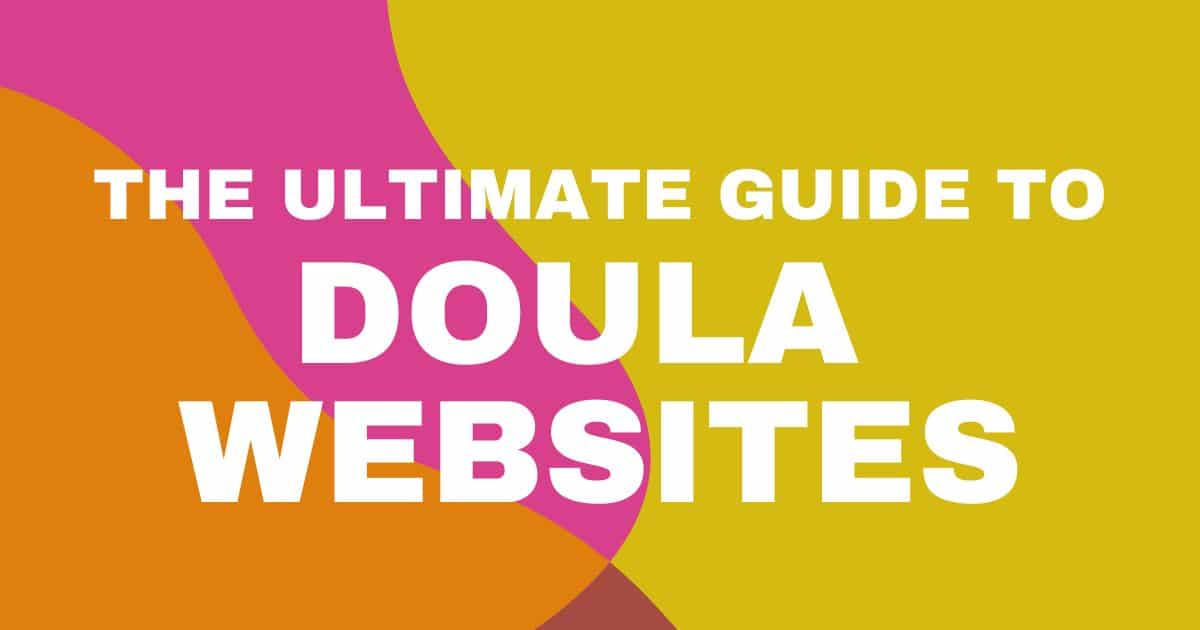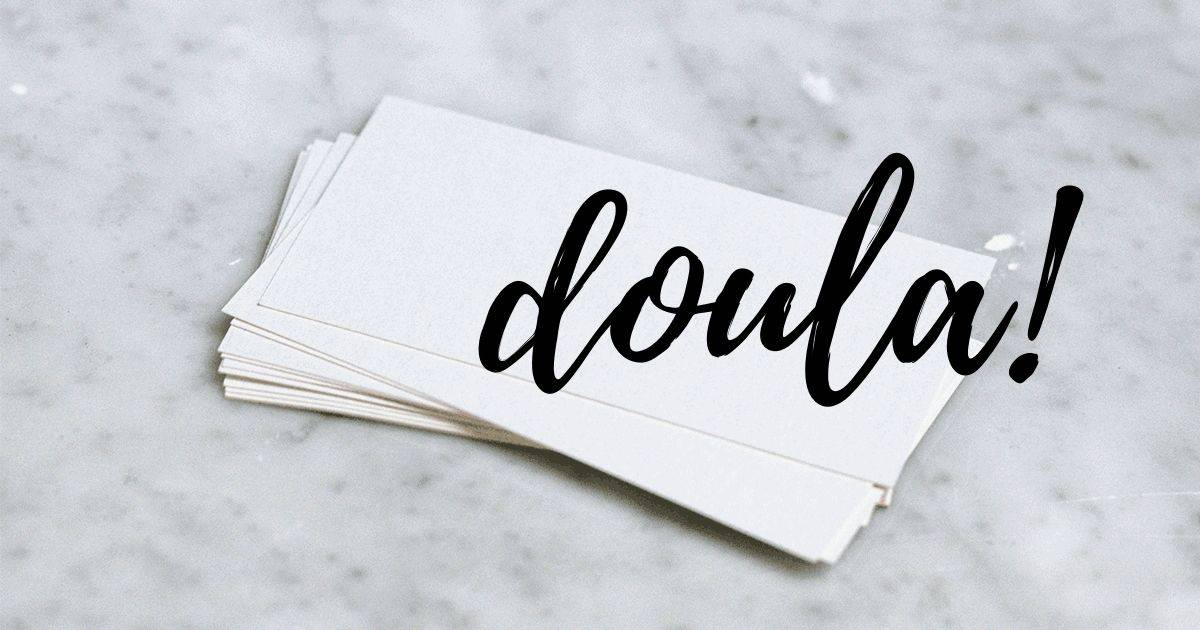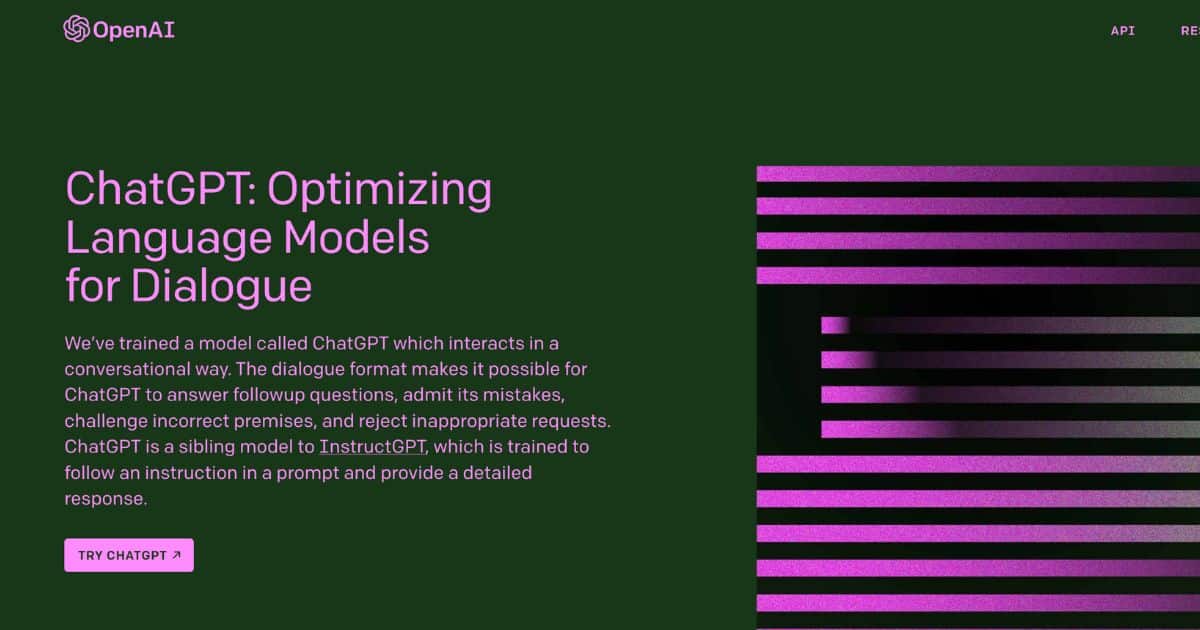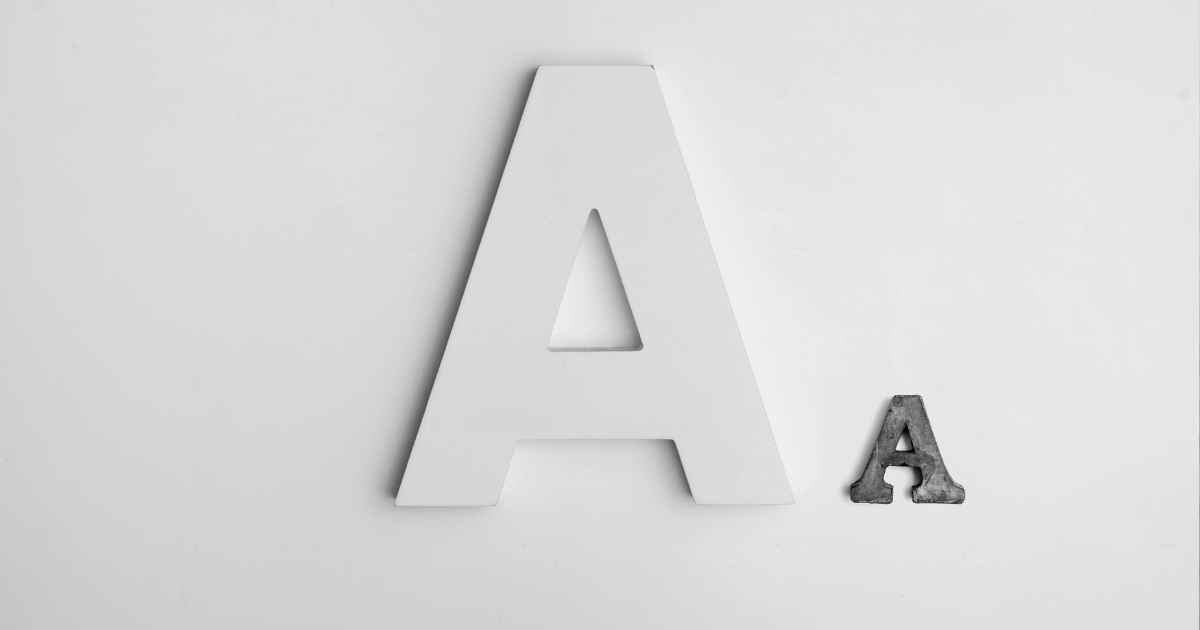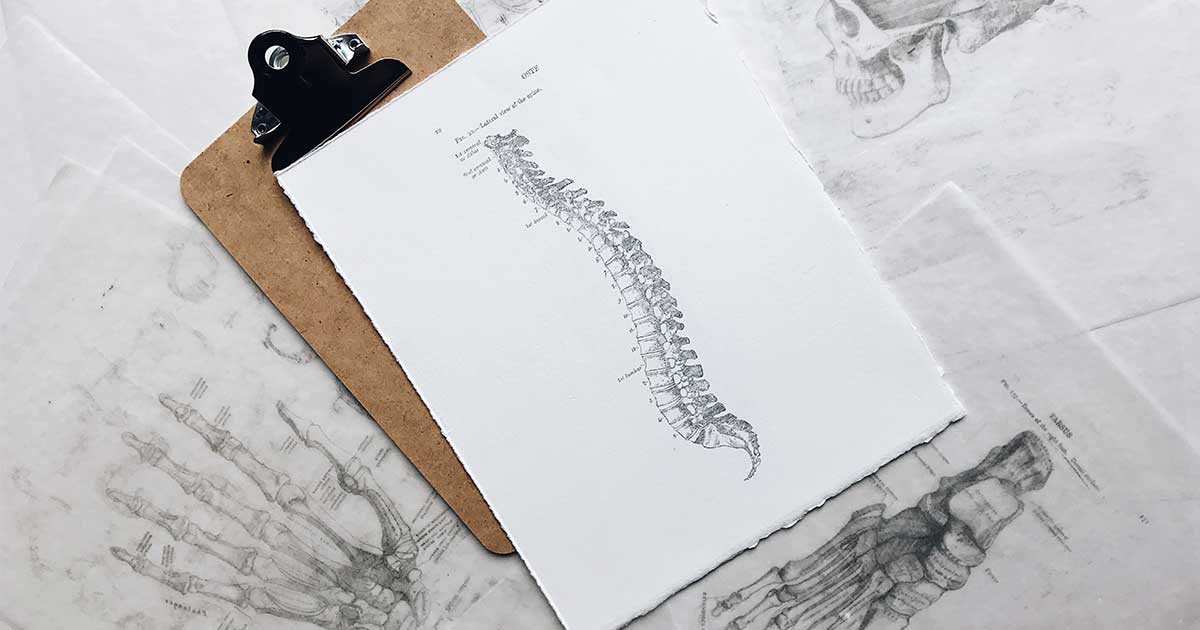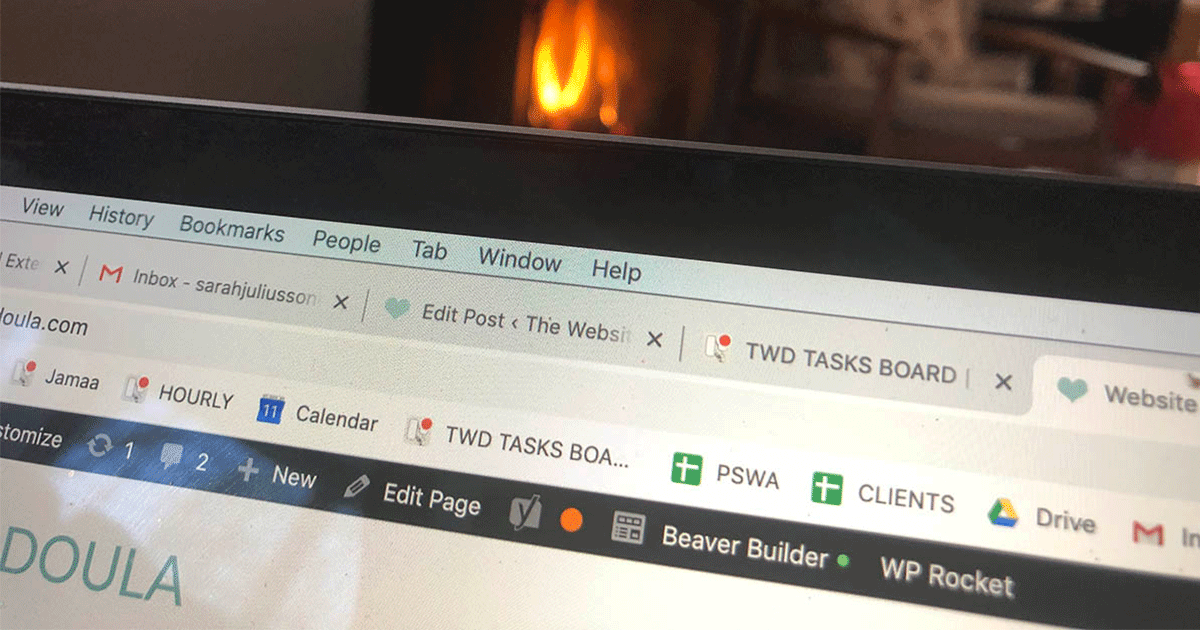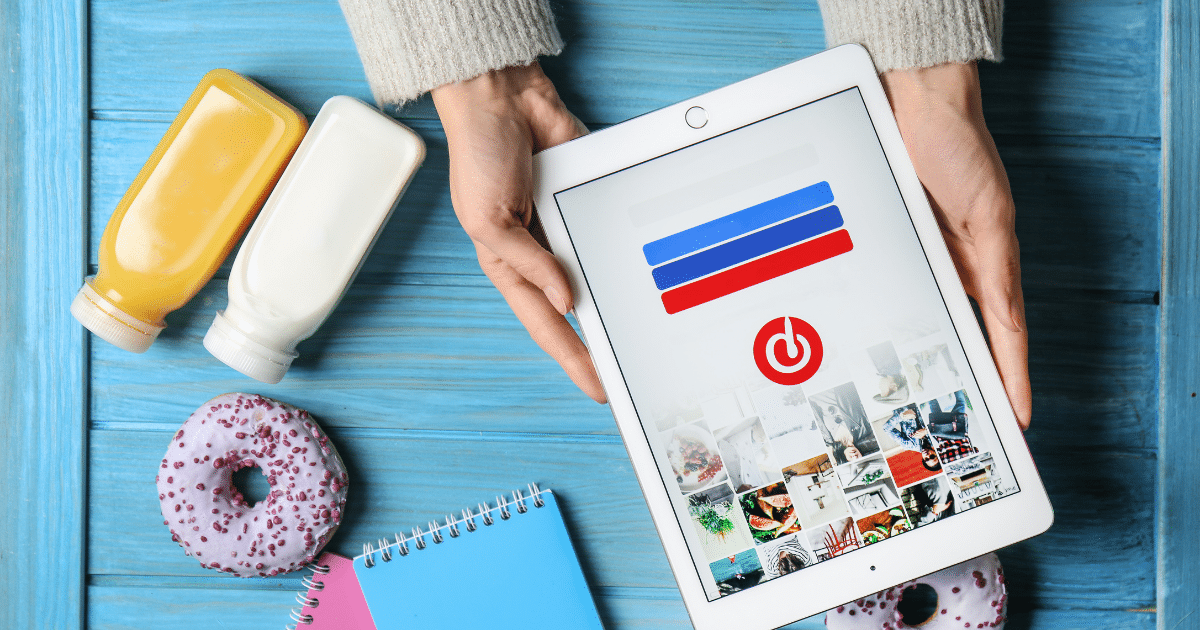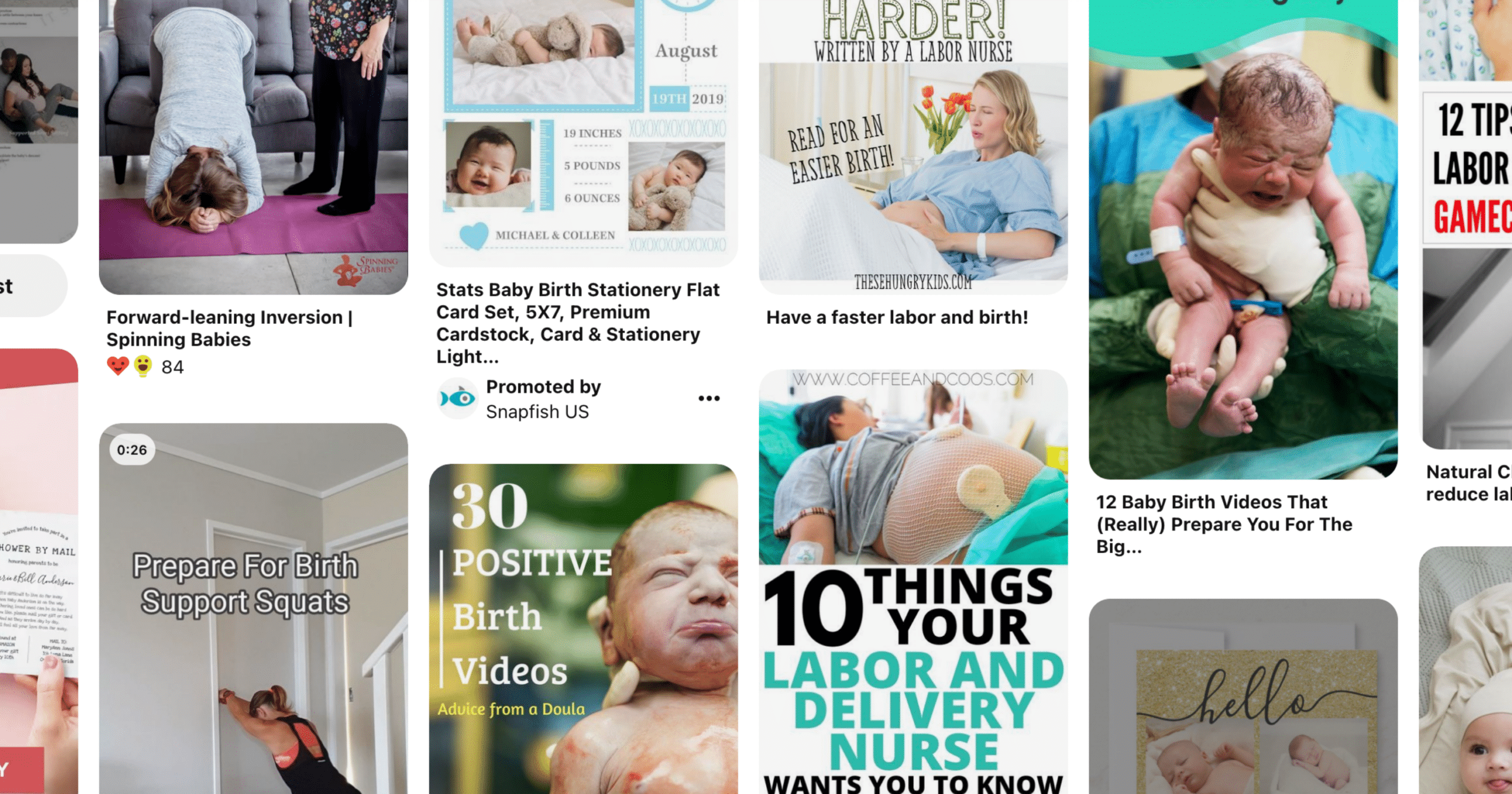Birth Work not Facebook: Six Tips to Simplify your Time Online

Ah… facebook. I often hear comments of frustration and overwhelm from coaching clients trying to get a handle on how to use facebook effectively for their birth practice. While finding creative ways to share and engage on facebook is a priority, learning a few of the tips and tricks to help make it easier to use facebook can make a big difference.
I was thrilled to offer a free call on facebook together with Jeanette McCulloch of BirthSwell this past week. We explored why facebook is such a great fit for birth practices, and ways to increase engagement and the value you offer with your community online. Here are six easy facebook tips & tricks to simplify your time online so you can focus on birth work instead of facebook:
1) Posts don’t always look the way I thought they would. How can I preview a draft post?
Ever get frustrated with a link that doesn’t show the image, or a spelling error that you missed before hitting “Post”? Here is a simple tutorial created by BirthSwell on How to Preview a Draft Post on facebook.
2) What do I do if I find a post I like, and I want to schedule it to share later?
Ok, so let’s imagine it’s 1 a.m. and you’re up late cruising facebook because your house is actually quiet and this feels like precious alone time. You find an awesome post that you’d love to share with your followers, but you would rather not post it right now because a) you don’t want followers to know you are up this late and b) you want people to actually be awake to have the best chance of seeing your post!
3) I’m going on holiday for a few weeks but don’t want my facebook page go on holiday as well. How can I schedule my own posts in advance?
This is a valuable tool for those times when you either won’t be on facebook for awhile, or you would rather schedule posts in advance and not having to think about them for awhile! I use the scheduling tool feature frequently when I have several ideas for posts at once but don’t want to overwhelm your post with too much activity in one day! Alternatively, just take a doula holiday and let it all go….
4) I’ve seen posts on facebook where another page is linked in blue. How do I do that?
Sometimes you want to mention other facebook pages in your posts, perhaps thanking them for a great event or resource shared, encouraging your followers to check them out, or inviting them into the conversation. YOu can do this by using the tag feature.
5) All of this sounds great, but I really Don’t want to spend my life online. How can I manage my social media presence while still having a life offline?
Who wants to spend all their time on facebook? Ok, maybe some people do. I’m not one of them. I thrive with time outside, time with my family, regular exercise, and homemade meals – all of which are not generally connected with my time online. I hear concerns from coaching clients all the time about the overwhelm of finding the time to manage social media. Jeanette at BirthSwell has created a fantastic social media time management system for us to keep us focused and effective in our time online.
6) I don’t know graphic design. How can I make those great visual posts that I see all the time on facebook?
I’m happy to share a simple solution to this dilemma – Pixlr and PicMonkey are two fantastic free online tools to create visual images for your facebook feed, pinterest page, and website.
Questions? Feel free to post your social media questions here in the comments section and you might just inspire a new tutorial!
HOW CAN I HELP YOU?
Hi there, I’m Sarah Juliusson, and yes I really am a Website Doula. I support your practice growth with creative website design, seasoned business guidance, and plenty of great resources to help you find your way. With 13 years in web design, and another 20+ years as a health & wellness pro, I believe in the value of your work as much as you do. Explore your options for a custom website today.