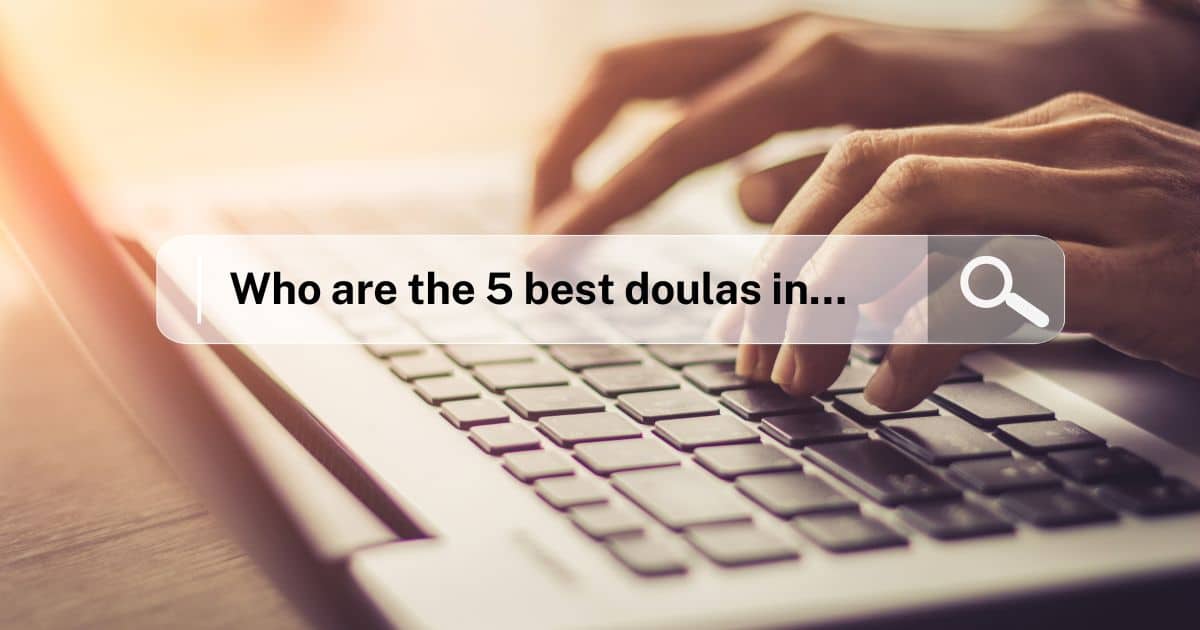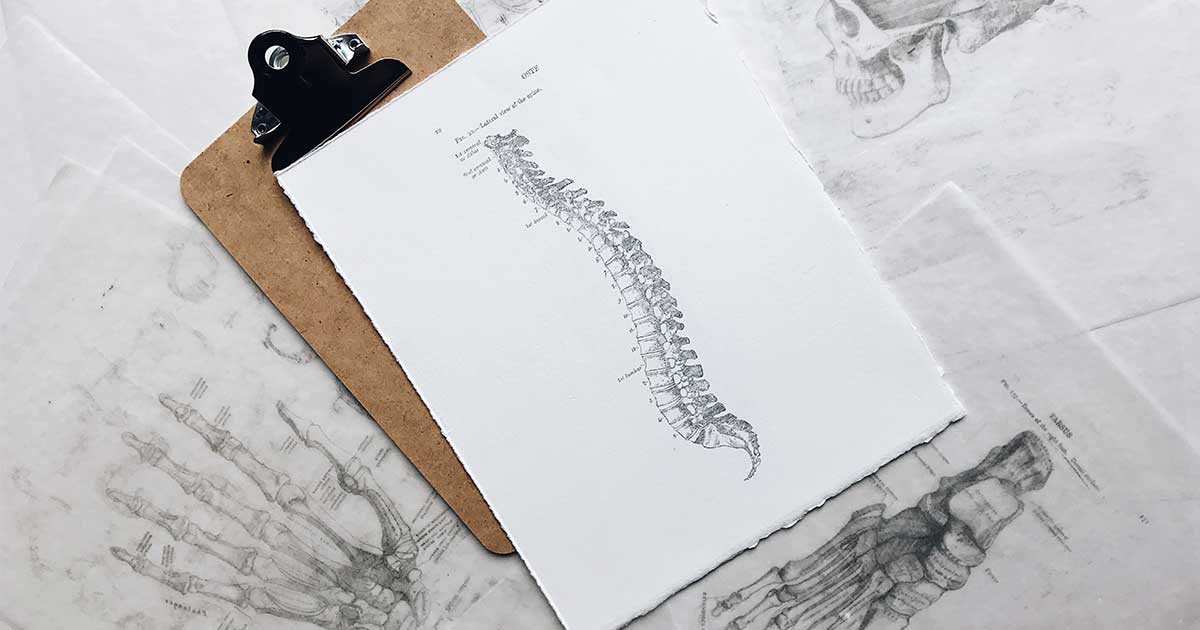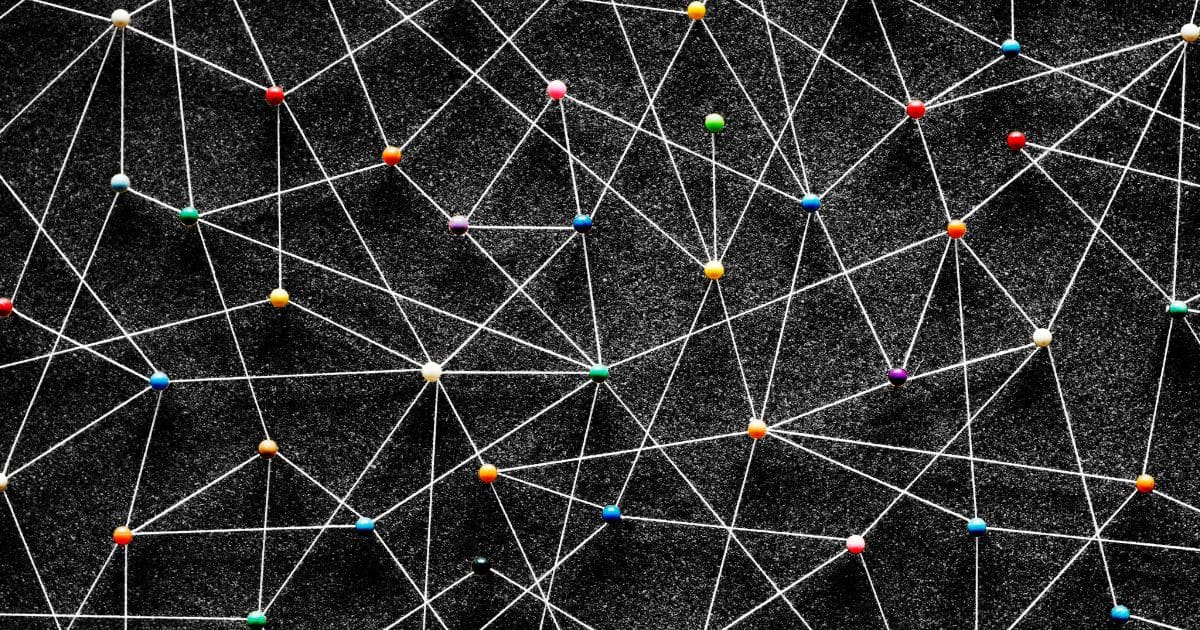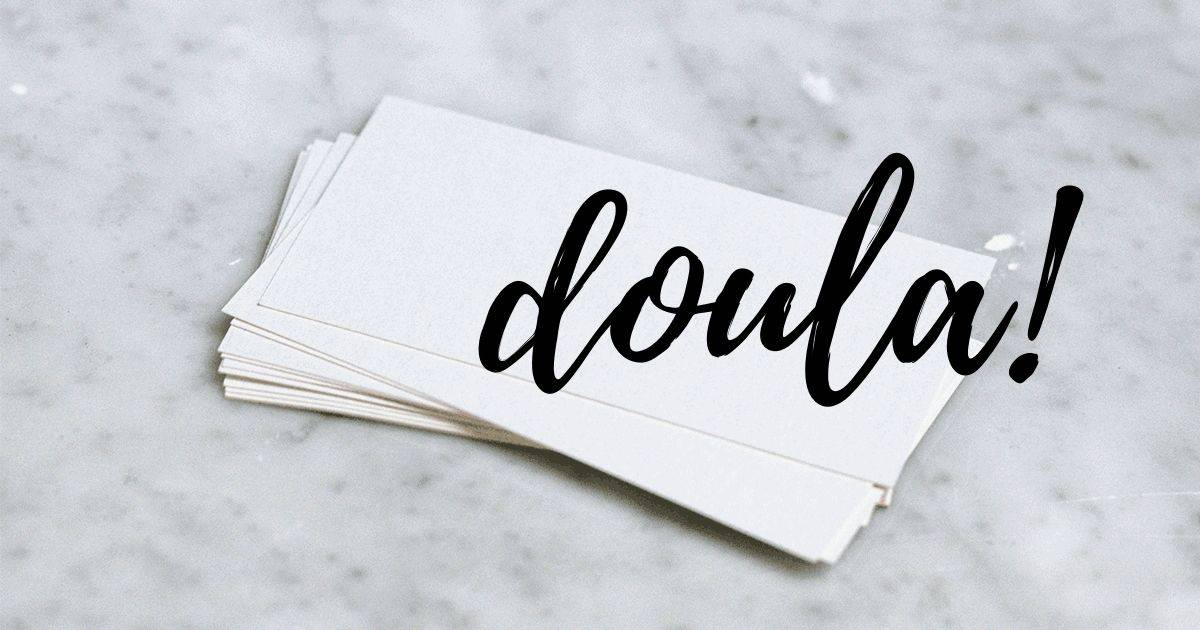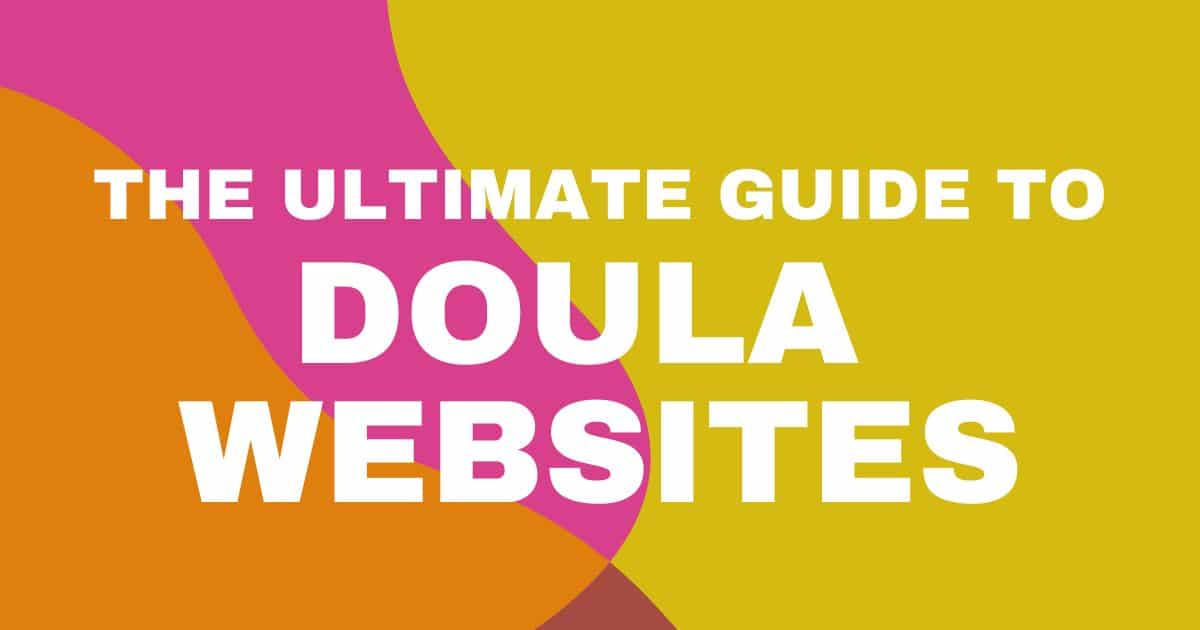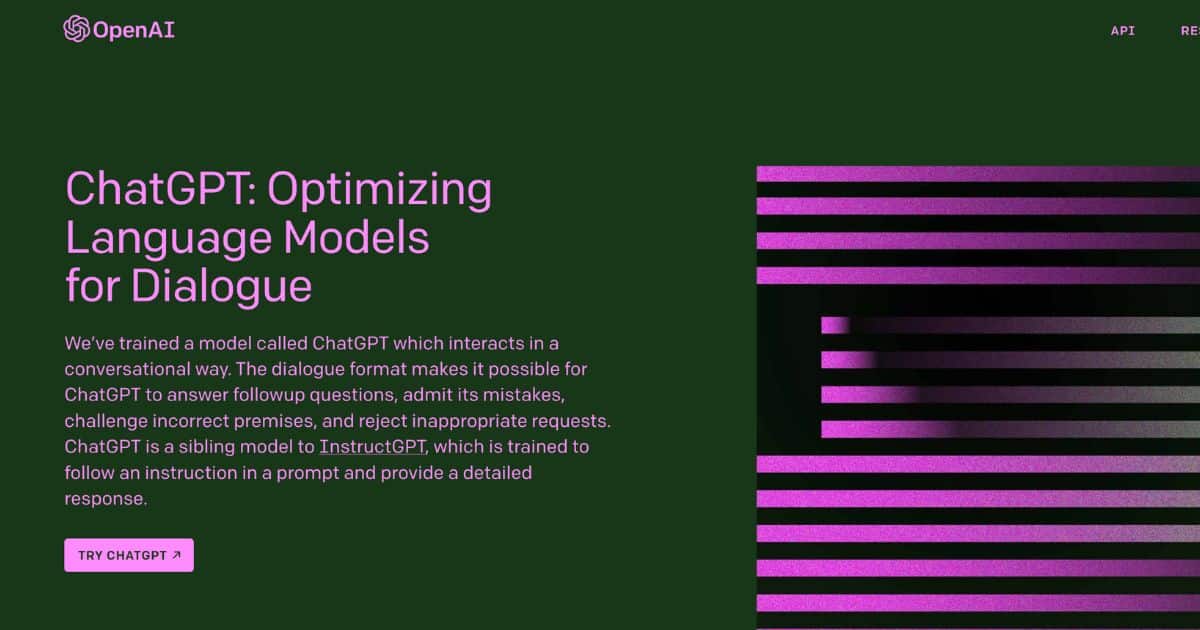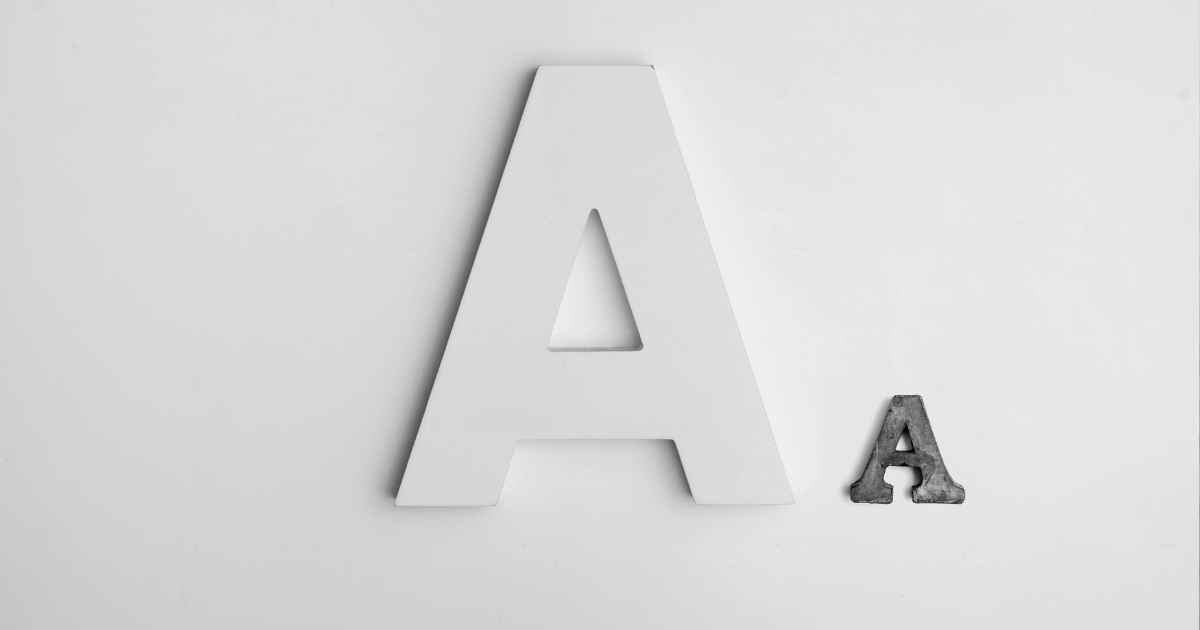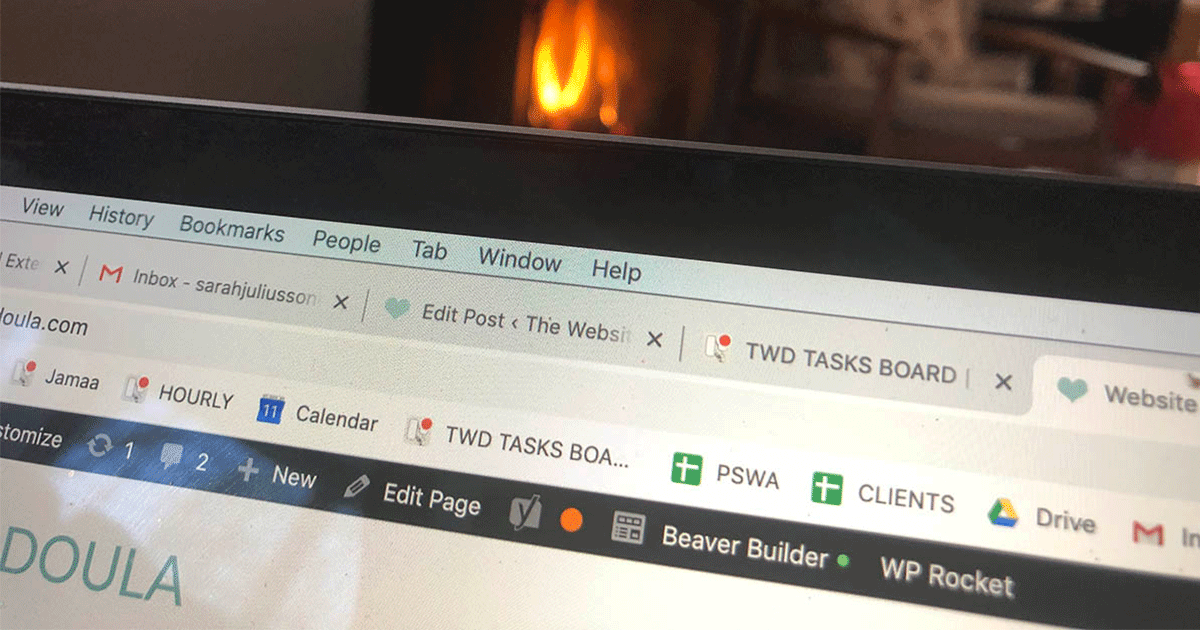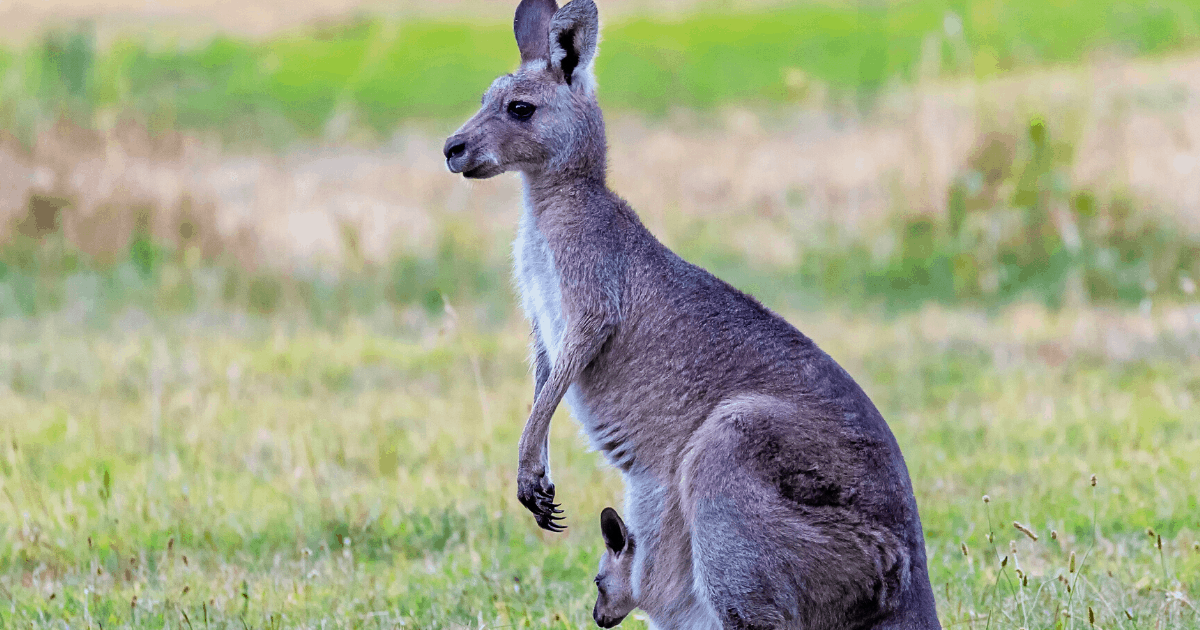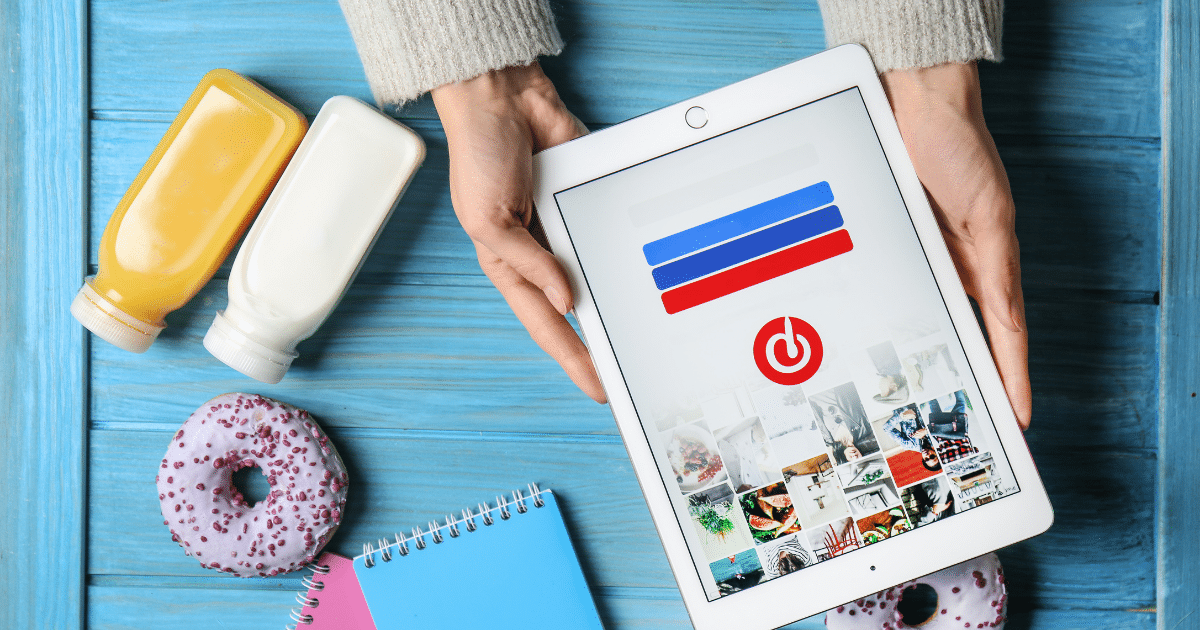10 Simple Steps for a DIY Website Audit: How to Fix What’s Hurting Your Webite.

Learn how to run a simple diy website audit in under two hours with these 10 simple steps. I’ll guide you through checking your site’s speed, mobile design, broken links, SEO basics, and content clarity—so your website feels calm, current, and client-ready again. A simple, step-by-step website review can help you attract more of the right clients and keep your site running smoothly—no tech degree required.
The other day, I logged into my website and realized there were things I hadn’t updated in ages. You know how it goes—we get busy taking care of clients, answering emails, and handling the day-to-day tasks.
It’s easy to forget to take a critical look at how your website is working for you. Our online presence is often the first way potential clients meet us, and it deserves the same care and attention we give to everyone else. Let’s do a diy website audit together!
Consider: what turns you off when you visit a website?
I want you to take a moment to consider what turns you OFF when you’re cruising the internet looking for a service or product.
Slow loading pages or images? Yep.
Broken links? Most definitely.
A security certificate warning? I won’t even try to open the site.
Incorrect or out-of-date information? It makes me think they don’t care.
Unimpressed. Annoyed. Unsafe… Not exactly the emotions you want potential clients to feel when exploring your website! While all of these are a definite turn-off for potential clients, did you know they can also impact how Google sees your website – and therefore how it shows you in search results?
Why is a regular diy website audit important?
I recommend that all my clients have regular website health checks to make sure their sites are performing as they should be.
If everything “seems” ok with your website, should you still check it?
Everything pretty much always “seems” ok with websites right before major issues occur. From the white screen of death (yes, that’s a real thing…) to smaller issues such as a disappearing instagram feed or broken image, there are lots of small tweaks that together can make the difference between a site that is top condition, and one that is on the verge of a breakdown.
Just like you go to the dentist for checkups BEFORE you have a raging toothache, diy website checkups are designed to PREVENT issues from becoming issues. It’s always best – and cheaper – to fix the small stuff before it becomes big!
Back when I supported families as a doula and childbirth educator, my wish for every client was that they feel confident, supported, and connected in their birth, regardless of their birth circumstances. As a website doula, however, I have a very specific goal for your outcome:
I want your website to WORK FOR YOU!
Yes, of course, I want you to love your website, but even more than this, I want potential clients to land on your site and feel an immediate sense of confidence, support, and connection. I want them to take the next step and hire you!
Ultimately, I want your practice to thrive. To reach this goal, we have to make smart design & copy choices. We have to allow ourselves to be critical of our DIY website and really ask ourselves with an informed lens what is working – and what needs to change.
Your website is the digital version of your practice space. Clients find their first sense of your care, your calm, and your credibility there. But even the most nurturing site can get a little dusty over time—links break, pages load slowly, and your services evolve. A simple diy website audit and health check helps you bring it all back into balance and ensure your site is working the best it can for you.
9 simple steps to do a diy website audit
You don’t need to be a tech pro. Just a clear head, a little curiosity, and an hour or two to explore. You may love your website, but is it working for you?
We want potential clients to land on your site and feel an immediate sense of confidence, support and connection. We want them to take the next step and hire you! Here’s how to review your own website to be sure it can support your business goals.
1. Check How It Feels
Start your diy website audit by stepping into a new pair of shoes. Visit the site with fresh eyes by imagining you are a prospective client seeking to learn more. Visit your homepage and click around. Ask:
- Does it load fast?
- Is it easy to find what I offer?
- Does it feel calm and trustworthy, or cluttered and confusing?
If you get lost or annoyed, your site visitors will too. Note what feels off before you get technical.
Do the One Minute Test. Set a timer for 60 seconds. This is the time within which most people decide to leave a website, or stick around to learn more. In that minute can you quickly learn:
- What you do
- What towns do you serve?
- What value do you offer clients? How will you change their lives?
- How can they learn more? Take the next step?
2. Make Sure It Works on Mobile
Over half of your visitors are probably on their phones. Pull up your site on a few devices. Check:
- Do images and buttons fit the screen?
- Is the text readable without zooming?
- Can you easily find your contact information?
If any part of your website on your mobile device is hard to tap on or read, adjust your site’s layout or font sizes.
3. Check for Broken Links
Did you know that broken links can have a negative impact on your search engine optimization (SEO) rankings? Plus, they are very frustrating for users! Use one of these free tools to find your broken links:
- BrokenLinkCheck.com
- Ahrefs Broken Link Checker
- Or the “Check My Links” Chrome extension
Run your website through the tool, then fix or remove any dead links it finds. Don’t forget your footer, blog posts, and social icons. I check my broken links at least 1-2 times each month!
The first time I did this I found over 100 broken links. OUCH! Now I have zero, though new ones do tend to pop up every month as various resources I might have linked to update their websites. You may be surprised at how many errors you find in need of fixing!
4. Review Your Content & Design
Health and wellness clients come for clarity and comfort – they want to feel confident in your services, and connected to you as a practitioner. Read through your main pages:
- Is your language friendly and clear?
- Are your services and prices easy to find without multiple clicks?
- Do your calls to action (like “Book a Session” or “Join My Newsletter”) stand out?
- Are your packages & pricing up to date?
- Does the design feel open & modern, or dated and cluttered?
Keep things human. Your copy should read as a conversation, not an information brochure. Be sure to also check out my blog post on Common Doula Website Design Mistakes, including the dreaded sparkly unicorn!
For those of you with a blog, you might also find it helpful to go through your old blog posts and check out how they are performing on Google Search Console. You can do a refresh on these for 2025 & make sure they are continuing to serve you! Expand the content, add AI-Overview features, add helpful links and even an FAQ.
5. Look at Your SEO Basics
You don’t need to master SEO, but you do want search engines to find you. Check:
- Each page has a title and a short description (meta tags)
- You’re using keywords like “holistic health coach” or “home birth midwife” in your headings for SEO – with one focus keyword per page of your website.
- Take a look at the images you have uploaded – do they have descriptive filenames (e.g., “home-water-birth-tub.jpg”)
- Have you mentioned your location and service area on each page of your site? Is there a list of towns in your service area in your footer?
Small tweaks to your language & SEO settings on a page can make a big difference in visibility. Need help with SEO? Check out my SEO packages!
6. Test Your Website Forms
Filling out your own contact, lead inquiry and booking forms to see what happens is a simple & important part of a diy website audit. Make sure:
- The contact form is simple enough to complete that you don’t get annoyed by it (less questions = higher conversion!)
- You get the confirmation email
- Your form messages actually reach your inbox
- The thank-you message or page looks right
A broken contact form can mean lost clients, and you’d never know it.
7. Check Your Site Speed
Did you know that each one-second delay in page loading times results in a 7% reduction in conversions? So if your site loads in 5 seconds instead of 1, that’s a 28% reduction in potential clients.
In fact, if a page doesn’t load in less than 3 seconds, 40% of people will simply abandon a website page before it even opens. Site speed is an absolutely key part of optimal website function.
You can test your site speed using Google’s Page Speed Insights tool. It’ll tell you which exact factors are slowing things down—often big images you’ve uploaded without sizing them properly. Aim for “green” scores on the site speed test where you can.
Ideally, your website should load FAST – I’m talking under three seconds. That’s the sweet spot where site visitors tend to stay instead of bouncing away in search of a website that will give them what they need – faster.
- 1–2 seconds: Excellent. Feels fast and professional.
- 3–4 seconds: Acceptable, but worth improving if you can.
- 5 seconds or more: You’re probably losing visitors—especially on mobile.
Most sites I do audits for are in the 5-8 seconds range, with plenty of room for improvement. Simply improving your site loading speed can get you more clients!
8. Update and Back Up
Before you wrap up your diy website audit:
- Make a full backup of your website
- Update your plugins, theme, and WordPress version (if you use WordPress)
For those of you on WordPress, keeping your backend up to date is the best way to protect against hacks and random issues with your site. I offer maintenance plans for clients who have no desire to take care of backend updates themselves. Let me know if you’re interested!
9. Go Even More In-Depth with an Online Site Audit
If you’re up for it, I encourage you to check out the free site audit tool on Ahrefs as part of your diy website audit. It will provide you with a site health ranking and likely reveal even more backend updates in need of some love and care.
Ahrefs’ free site audit tool crawls your website and shows you what’s slowing it down, confusing search engines, or quietly breaking behind the scenes. Here’s what it helps with:
- Technical health. Finds broken links, missing meta tags, slow pages, and crawl errors that mess with SEO.
- Site structure. Shows how pages connect and if anything’s buried too deep to be found.
- Mobile and speed checks. Flags issues that make visitors (and Google) bounce (a bounce is when someone lands on your site and leaves within the first minute).
- Easy fixes. Lists clear recommendations you can act on without needing to be a developer.
You don’t have to know SEO jargon to get value from this site audit. It’s basically a free second opinion on whether your site is quietly working against you.
10. Schedule the Next Diy Website Audit
Every website owner should consider having a website health check done at least once a year. Twice a year would be ideal, along with weekly / monthly scans for security & backups. The websites that perform best are those that receive ongoing loving care and attention!
Add a reminder to your calendar or to-do list (check out my favorite to-do list tool!) to repeat this every six months, at a minimum. It’s like routine maintenance for your online home.
Plus, check out my blog post with 12 simple ways to upgrade your website for 2025 and beyond!
Bonus: Ask Friends and Family for Website Design Feedback
Tap into your network of friends and family. To get honest feedback on your website, you want people who can be 100% honest and who have a good eye. You can do this whether your site is brand new or has been around for years.
Here are feedback questions you might ask them to source the kind of helpful feedback you are looking for:
- What’s your first impression when you land on the site?
- Does the design feel welcoming and easy to navigate? Confusing or overwhelming?
- What stands out most about the homepage?
- Was there anything confusing or hard to find?
- Do you feel like you understand what I offer and who it’s for?
- How does the site make you feel overall?
- Did anything about the tone, visuals, or layout surprise you—in a good or bad way?
- If you were a potential client looking for support, would this site make you want to reach out? Why or why not?
DIY Website Audits: FAQ
How long does a basic diy website audit take?
You can get a good sense of your website’s health in about an hour. Doing a deeper audit—checking SEO, forms, analytics, and broken links—might take two or three hours.
Do I need special tools or tech skills?
No. Most of the steps use free online tools and your own browser. If you can update your website or post a blog, you can handle a DIY website audit.
What’s the biggest issue people find with their website?
Outdated information and broken links top the list. Many practitioners also realize their site no longer reflects their current services or voice.
What if I find problems in my diy website audit that I can’t fix myself?
Create a list of your required updates and reach out to your web designer or a trusted expert for help. Bonus? They will likely find many more great updates you couldn’t identify on your own!
What if you need help with your website audit?
Your website ages the moment it stops matching who you are or what your business has become. When it’s no longer bringing real results, it’s time for an audit & refresh.
A diy website audit isn’t just about fixing problems—it’s an act of care for your business and your clients. When your site feels aligned, calm, and easy to navigate, it becomes a true extension of your healing work. A little attention now saves you tech headaches later and helps your digital presence match the integrity of your real-world practice.
If your audit turns up more than you can fix, I offer expert, practical help through my Website Audit Packages. Let’s get your website feeling like home again – and ready to impress visitors!
Need more than a diy website audit or refresh? Are you ready for a new website? Book your free discovery call for a new custom-designed website built with your future in mind.
HOW CAN I HELP YOU?
Hi there, I’m Sarah Juliusson, and yes I really am a Website Doula. I design and build doula & wellness websites designed to show up in search and attract your dream clients. With 15+ years in web design, and another 20+ years as a former doula business owner, I believe in the value of your work as much as you do. My clients include Birth Doulas, Postpartum Doulas, NCS Agencies, Midwives, Birth Centers, Chiropractors, Therapists, Wellness Clinics & more. Explore your options for a custom website today.