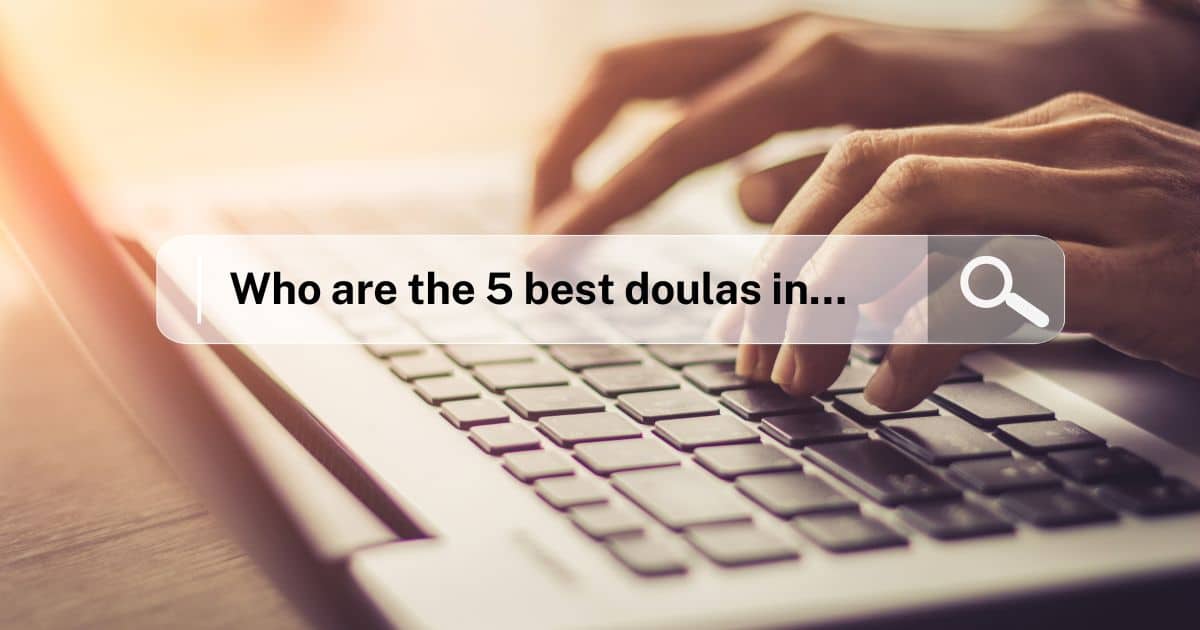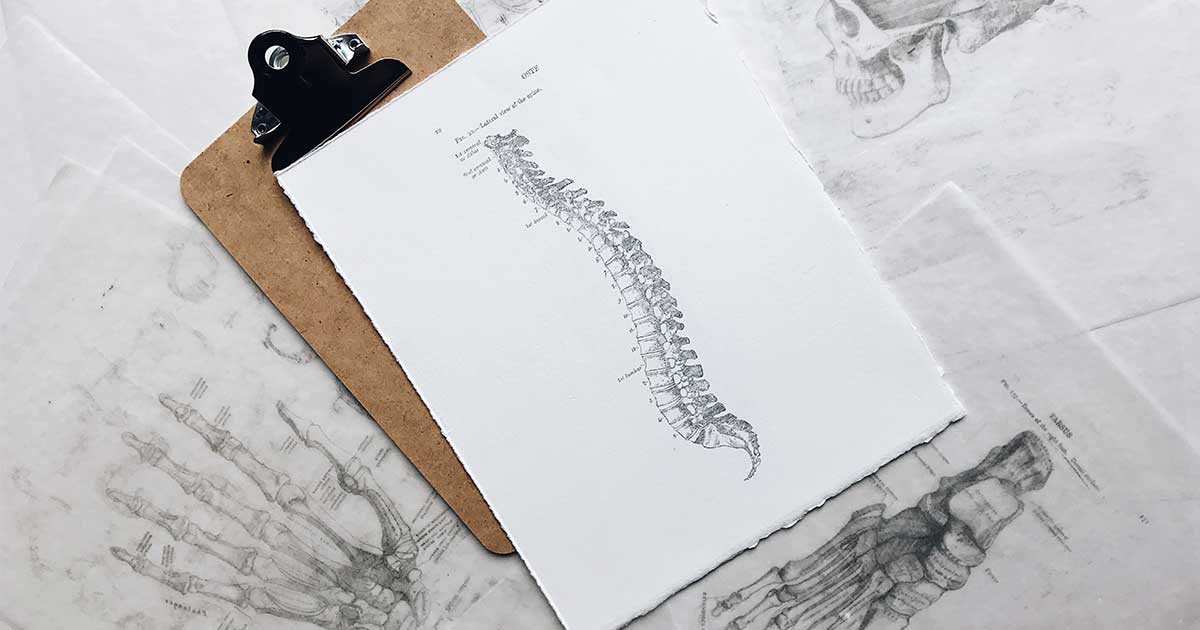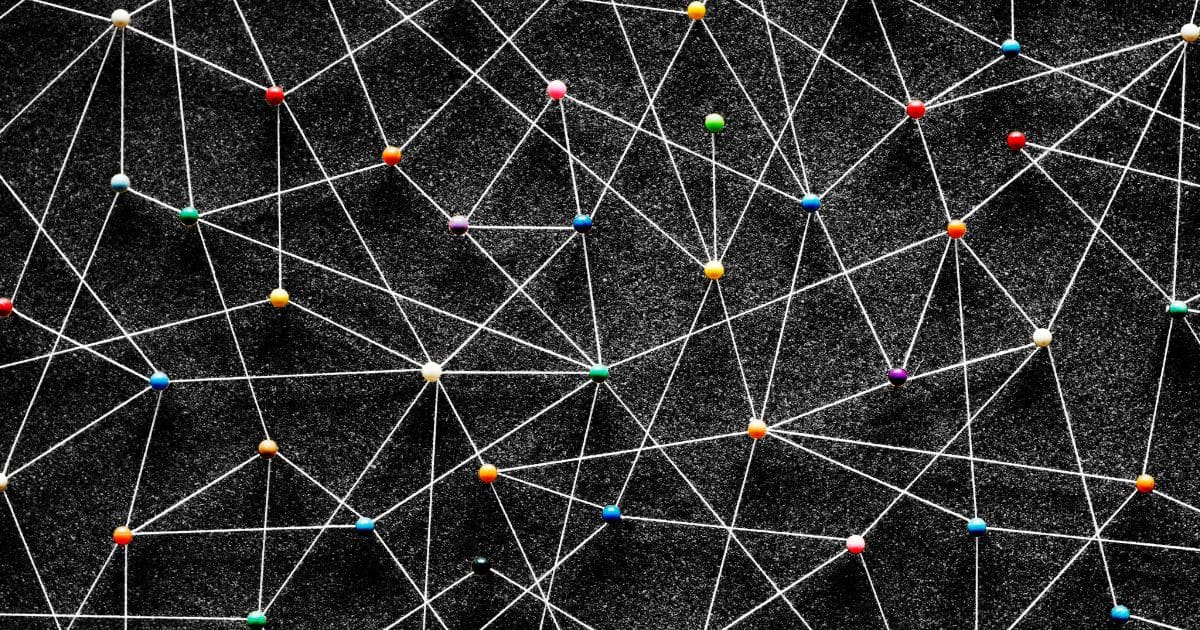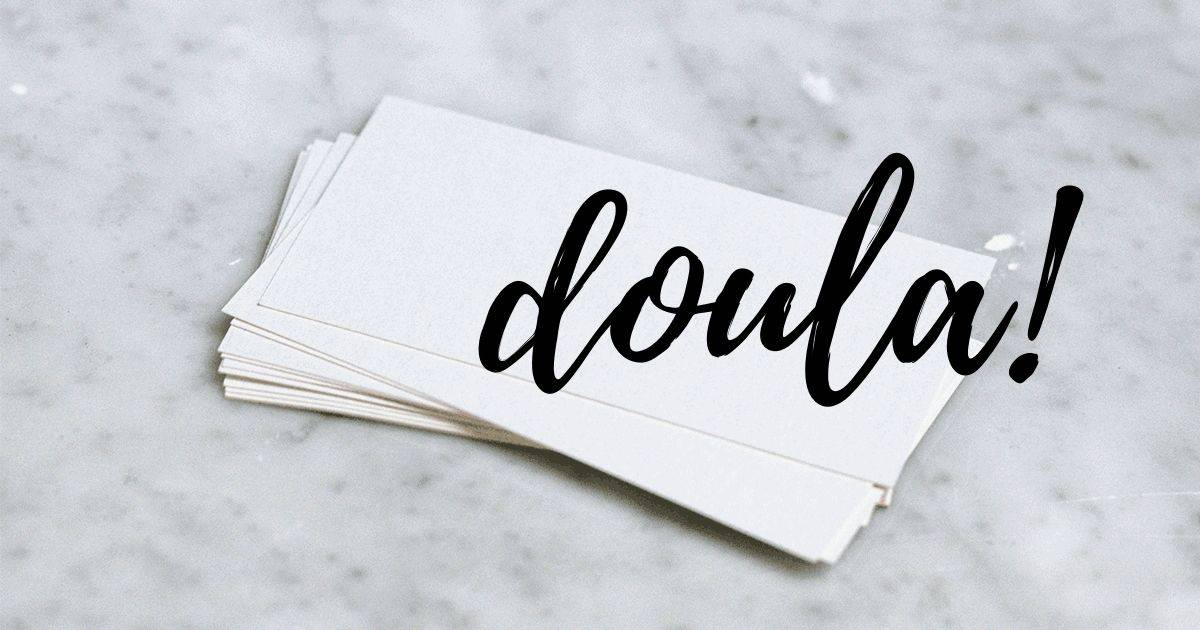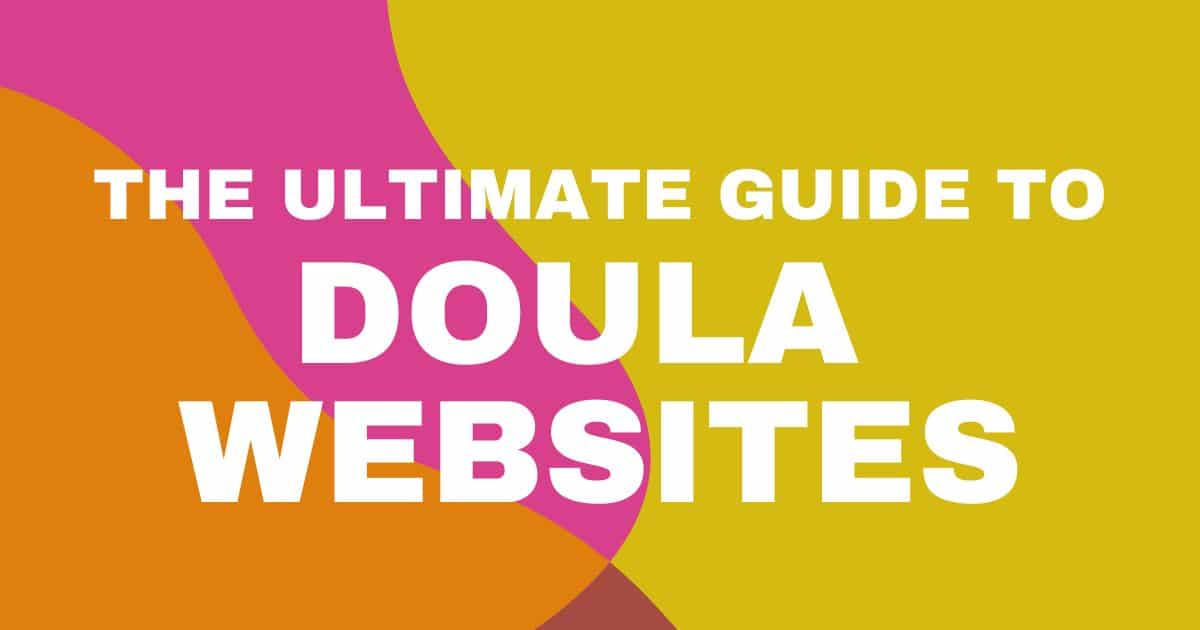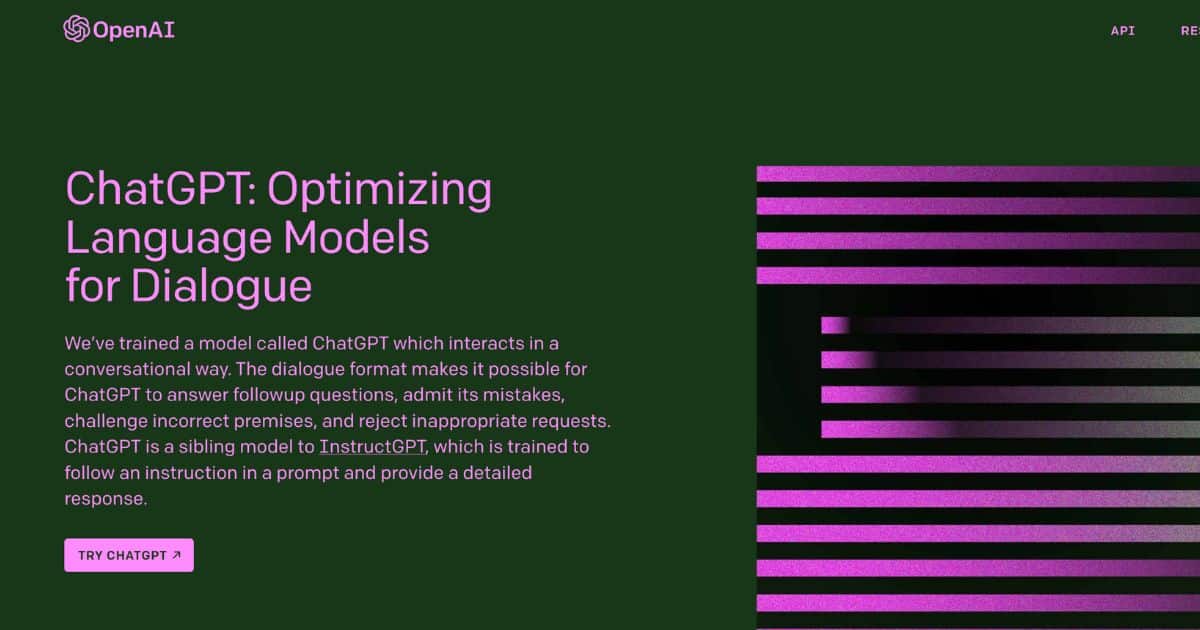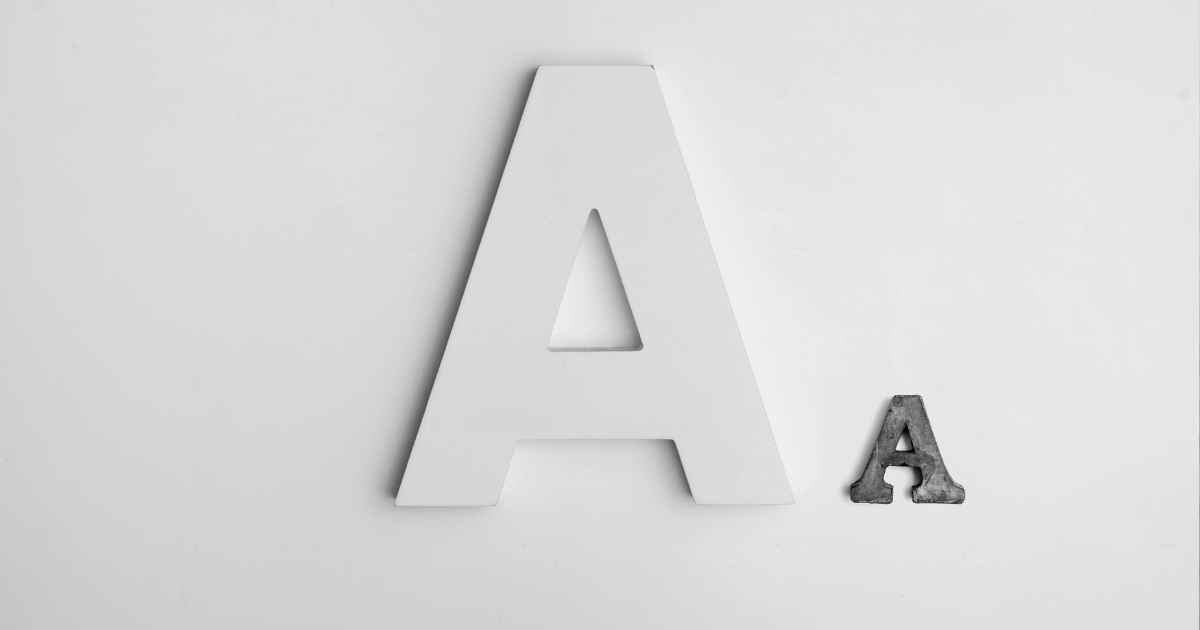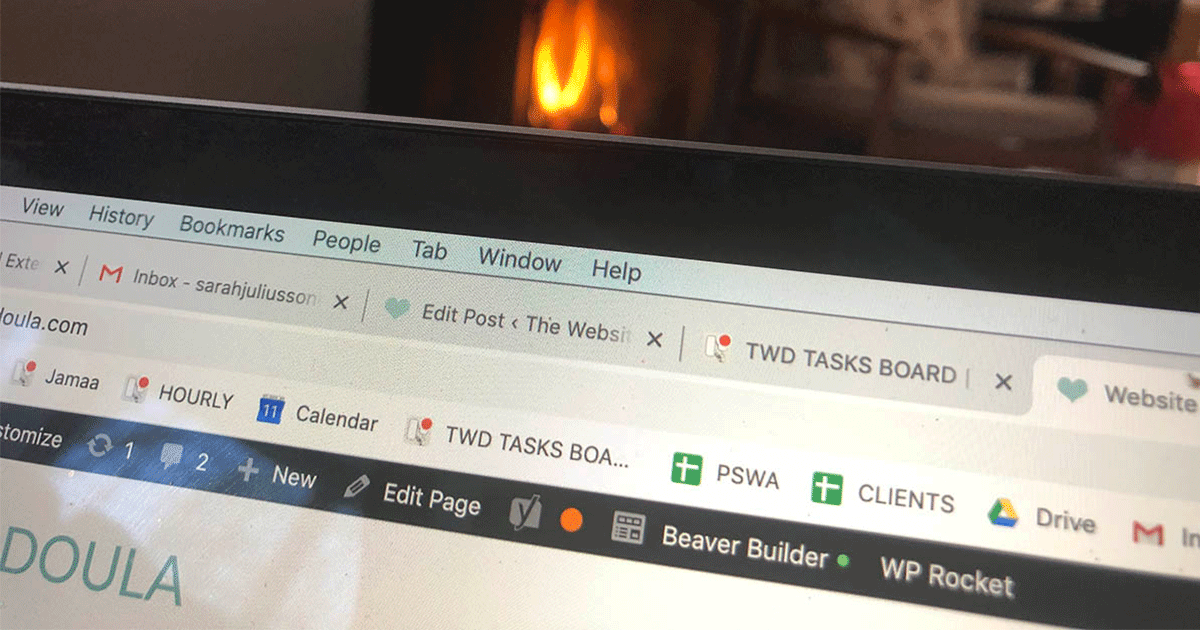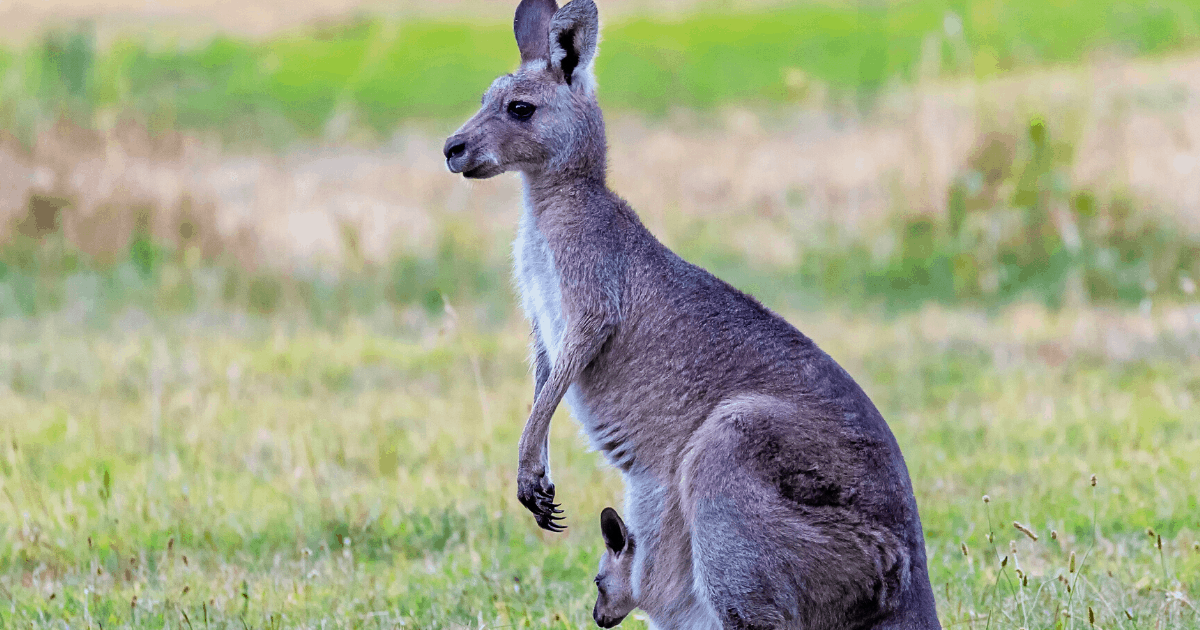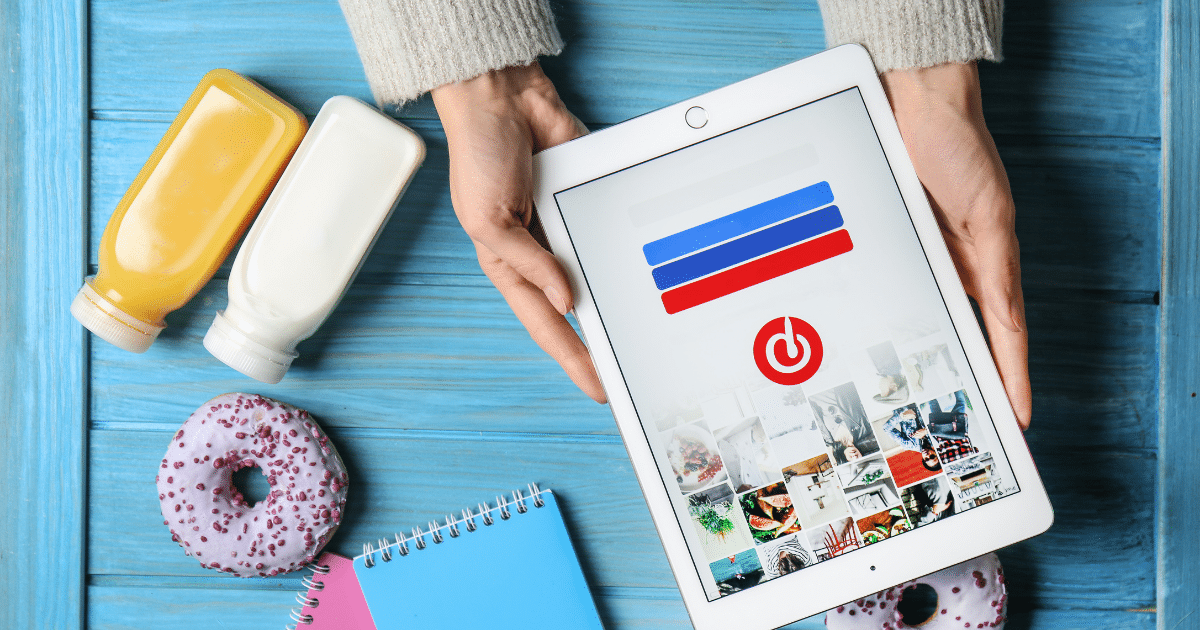How to Use AI to Write a Blog Post (Without Losing Your Voice!)

What if writing a blog post were 10x easier than it is right now?
Here’s what you need to know about using AI for your blog posts:
From creating a content outline, to writing specific sections for you that you can then customize for your audience, AI can be a true partner in your blogging strategy.
AI is NOT, however, a replacement for your knowledge, wisdom, or unique voice. You need your client base to get to know YOU through your blog, not with a bot!
It’s a tool—a virtual writing assistant that helps you turn your ideas into words. It saves time, reduces overwhelm, and can help you be more consistent in posting new content on your blog. Your role is to bring it to life.
What holds you back from blogging more?
Once I explain the benefits of blogging, most of my clients get the value and would love to use it as a marketing and seo tool – but when it comes to the act of writing & publishing an actual blog post they get stuck. I have heard every single rationale out there from my clients.
- A doula who says she’s a horrible writer….
- A yoga teacher who doesn’t know what to write about…
- A midwife who really, truly wants to blog, but just can’t find the time or energy…
- A holistic healer who worries that her posts won’t get read…
What holds you back from blogging?
Is it ok to use AI to help write your blog posts?
Using AI isn’t cheating. It’s just a tool to help you get words down faster. Think of it like having a sous-chef in the kitchen. It chops the veggies, lines up the spices, and makes suggestions—but you’re still the one cooking the meal and adding your magic.
Staring at a blank screen is one of the worst feelings. You know you should be writing a blog post to share your knowledge, attract clients, or boost your website, but your brain is doing everything except forming sentences. The ideas are there, but the words just won’t come.
I’ve been there. In past years, my solution was to verbalize my blog post ideas out loud using voice transcription. People driving past me would see me happily talking to myself!
The times have changed, however, and I have very good news: AI can be a HUGE help in writing your blog posts. Not your replacement, but a really good helper to get your ideas out of your head and onto the page.
Using AI doesn’t mean your content will lose its heart. As a doula or holistic practitioner, your unique voice, stories, and expertise are what make your content valuable. AI can’t replace that—it can only help you organize it, polish it, and get it out there for more people to read.
How to use AI to write your next blog post:
Here’s a step-by-step approach to using AI to write your next blog post, without clients thinking it was written by a bot. You can choose your AI tool of choice, such as ChatGPT, ClaudeAI, or Jasper AI.
1. Pick your topic wisely (you know your clients so well!)
While AI can suggest ideas, I suggest you start with something your clients actually care about—questions they ask all the time, challenges they’re facing, or topics that make them pause and say, “I need help with this.” You know your client base better than any algorithm, so use that knowledge first.
- Don’t just target keywords. Ask yourself – what are my clients wanting to learn about or discover?
- Choose topics based on what clients ask you on discovery calls, in emails, and on social media.
- Each of those questions can become a blog post title. Make sure your answer is clear, detailed & helpful.
If you decide to ask AI, be sure to let it know WHO you are first. For example:
“I’m a postpartum doula based in Omaha, Nebraska. I have a doula agency that serves 25 families on average each month with daytime and overnight care. Our clients typically have newborns and infants ranging in age from 0 – 3 months of age. They often have questions about sleep training and cry it out methods, and struggling with going back to work and infant feeding methods. They tend to be young professionals in their early to mid-30s. Please suggest 20 blog topics that would be of interest to our ideal clients.”
2. Research your blog post keyword focus
If you don’t have a keyword research tool such as Ubersuggest, you can use an AI tool to help you generate ideas.
Then, you can ask it:
“I need a list of 20 keyword ideas related to [blog topic] with search intent labels (informational, commercial, transactional, navigational).” You want to focus on INFORMATIONAL keywords for blog posts.
“Generate a set of long-tail keyword phrases for the main keyword ‘[primary keyword]’ with low to medium competition.” Long tail keywords are the longer things people type into Google with a lot of detail when they want a really specific answer – and often the questions that wake up at 2am. These might make good subheaders in your blog post or be good to weave into your paragraphs. The low to medium competition means they will be easier to rank for.
“What are some question-based keywords people are searching for related to ‘[topic]’?” Again, these make for good subheaders or blog post sections.
3. Ask AI to generate a blog post title for you
When deciding on your blog post title, consider choosing one that is a question to reflect the way your potential clients are using search to get answers. You can ask AI to generate possible titles for you using a query such as:
“I am writing a blog post about [blog topic]. Please create blog post titles using the following keywords: [select a few favorite keywords from the research above].”
And yes, I know I don’t have to say “please” to AI, but I like to. I can’t explain why, it just feels right!
4. Ask AI to generate a content outline for you
Rather than ask AI to write a post for you, begin by requesting a content outline. Be sure to let your AI tool know:
- who you are
- who your audience is
- key elements you want to be sure to cover
- and your desired post length (I recco a minimum of 750 words).
For example:
“I am a postpartum doula in New York City. I am writing a 750-word blog post for expectant and new families on the difference between going to a postpartum retreat, and hiring a postpartum doula to come to your home. I want to emphasize the comforts of home, and position home care with a postpartum doula as the better option.”
Once you’ve got the outline, look it over for anything missing or out of place. Then have AI tweak or rebuild it so it lines up with what matters most to you. You can also take notes on personal stories you can weave into different sections to emphasize your expertise, experience & authority.
5. Ask AI to write your blog post draft, one paragraph at a time
The more specific your instructions for your AI-generated blog post, the better your rough draft will be. Instead of telling AI, “write me a blog post about postpartum retreats,” give it context and structure.
Even better? Write it ONE PARAGRAPH AT A TIME. Interestingly, AI often generates better content when you break it up into sections.
“Write the introduction section of the outline above. Use a warm, conversational tone, like a friendly, caring doula. Mention how they may have heard about postpartum retreats through the NYT article last week.”
“Write the 3rd section of the outline above. Use a warm, conversational tone, like a friendly, caring doula. Please include a comparison chart of home postpartum care vs. a postpartum retreat.”
AI will now do its thing. This is your messy first draft – it doesn’t have to be perfect. The goal is to get words on the page. Think of it like a rough sketch before painting: the outline is there, and now you add the colorful stories & personalized details.
6. Add your voice and expertise to the post
AI can’t replicate your lived experience as a practitioner, your humor, or your personal stories. It can’t share the subtle tips you’ve learned from years of supporting families. This is where you shine. Add anecdotes, local resources, or examples from your own practice. For example:
- “Many of our clients have shared that….”
- “When I had my first baby, I felt….”
- “One of our favorite tips for new parents is to…”
Personal touches like this are what make readers trust you – and what allows your posts to build a relationship with your client base.
7. Edit for clarity and warmth
After your draft is ready, read it out loud. Does your post sound like you talking to a client over tea, or like an instruction manual? Make sure the tone is conversational. Shorten long sentences, simplify jargon, and make sure it feels friendly. This step is where your personality comes through. AI can’t give that warm, human tone—it can only get close. Use “you” and “I.” This is NOT an article, it’s a conversation. Be human and let your unique self shine through!
8. Fact-check everything
AI sometimes makes things up. In fact, when I asked it for 3 links I could add to this blog post it made them all up! Always, always always double-check any statistics, product names, links, or medical information. You want – and need – your readers to trust you, and that means being accurate.
9. Optimize for your readers
Break up your text with subheadings, bullet points, and short paragraphs. Include a call-to-action at the end—whether that’s booking a consultation, signing up for your newsletter, or downloading a free guide.
Make your post skimmable and easy for them to take action. People read online differently than they read print—they’re scanning, so make it easy for them to find the value quickly.
I know you have SO MUCH INFORMATION you want to share, and it can be hard to break the ideas down into short, simple sections. Think about the overwhelm you feel when faced with a big blog of text. Our eyes, when reading screens, need content to be offered up in bite size chunks!
10. Optimize your blog post for Google
It gets better! You can now even share your blog post link with AI and say something like:
How can I strengthen the SEO optimization for this blog post [URL]?
I just did that for this blog post and it gave me a few really good solid suggestions to make this post even better, including an improvement to the post URL.
If you don’t yet have any external links on your post you can ask your AI tool to suggest some (Google likes it when you link to outside resources). Note – it ALSO likes it when you link to other pages or blog posts on your own website!
You can even have it give a suggested SEO title & meta description for your SEO settings. For example:
“Write a page title and meta description for a how-to article about [specific task], promising [specific outcome]. Include the keyword [primary keyword]. The page title should be under 60 characters and the meta description should stay under 160 characters.”
OR
“Write a page title and meta description that poses an engaging question about [topic/problem] and hints that [your solution/content] provides the answer. Include the keyword [primary keyword]. The page title should be under 60 characters and the meta description should stay under 160 characters.”
11. Post and share your blog post
Once you’re happy with your blog post, hit publish. But don’t stop there. Repurpose the content for social media posts, email newsletters, or even short video scripts. One blog post can turn into multiple touchpoints to reach more people.
Here’s what you need to remember about using AI for your blog posts:
You still make the final call as to what you share in your final blog post. You shape the story, and your personality can absolutely shine through. AI just makes the process smoother and faster – so you can focus on what you do best: supporting families and sharing your insights with the world.
You may be wondering… but will Google penalize AI content?
There’s lots of misinformation out there about using AI to write your blog posts. While it is true that there is a LOT of AI-generated junk content out there, there are also simple steps you can use to write blog posts that are 100% authentic and on-brand and optimized for SEO.
AI content that’s generic, inaccurate, or obviously machine-generated can hurt you because people will bounce quickly and links won’t build. But you’re not going to write THAT, are you?
Google has said it doesn’t care how content is created—as long as it’s:
- High quality (clear, useful, and well-written)
- Helpful to people (answers questions, solves problems)
- Not spammy (no keyword stuffing, no thin/fake pages)
They’ll rank AI-written posts the same way they rank human-written ones—by usefulness, originality, and trustworthiness.
Are you ready to write your first blog post using AI?
You still make the final call, you still shape the story, and your personality still shines through. AI just makes the process smoother, so you can focus on what you do best: supporting families and sharing your insights with the world.
And yes, this post first draft was written by AI! I have infused it with my voice, my stories & perspective, and a few extra expert tips. Can you tell?
HOW CAN I HELP YOU?
Hi there, I’m Sarah Juliusson, and yes I really am a Website Doula. I design and build doula & wellness websites designed to show up in search and attract your dream clients. With 15+ years in web design, and another 20+ years as a former doula business owner, I believe in the value of your work as much as you do. My clients include Birth Doulas, Postpartum Doulas, NCS Agencies, Midwives, Birth Centers, Chiropractors, Therapists, Wellness Clinics & more. Explore your options for a custom website today.