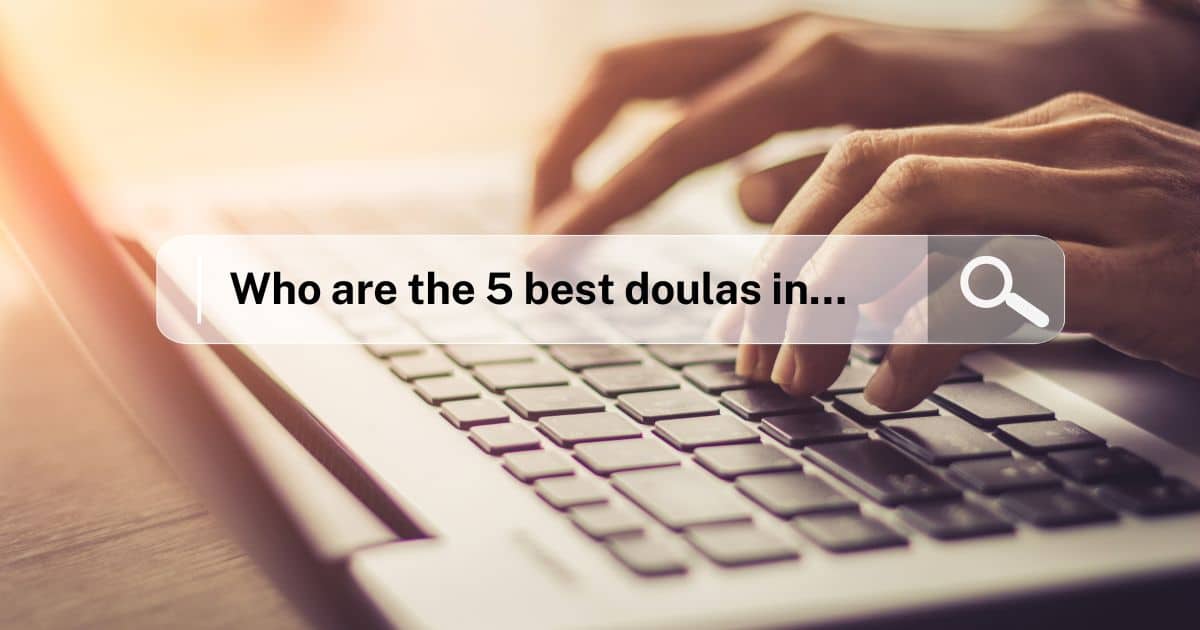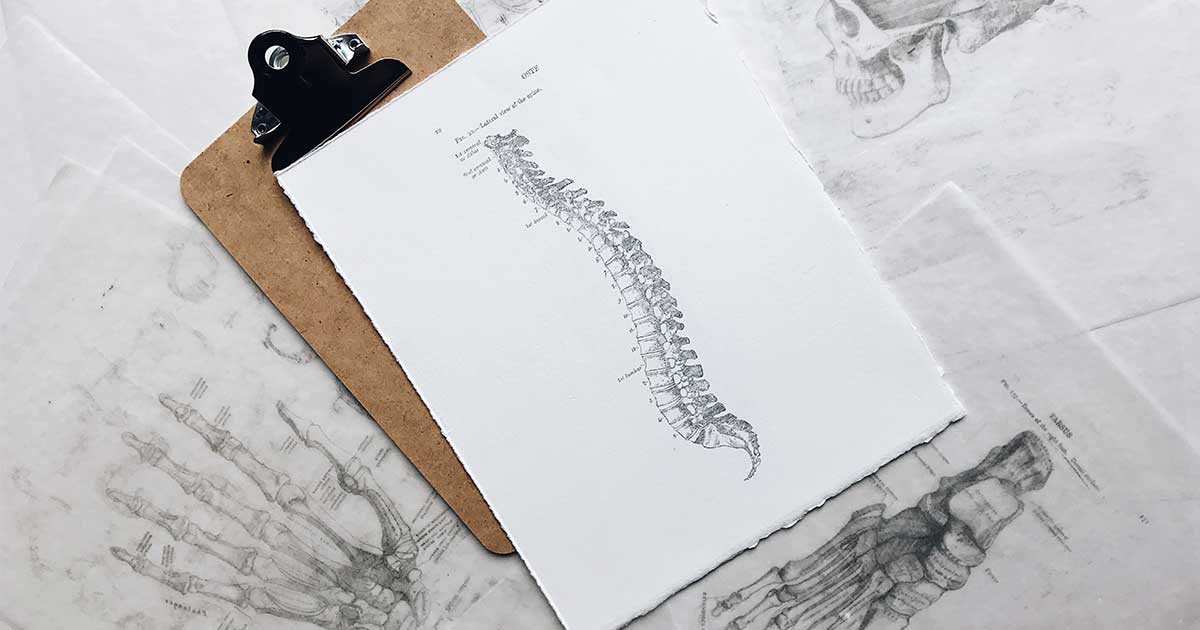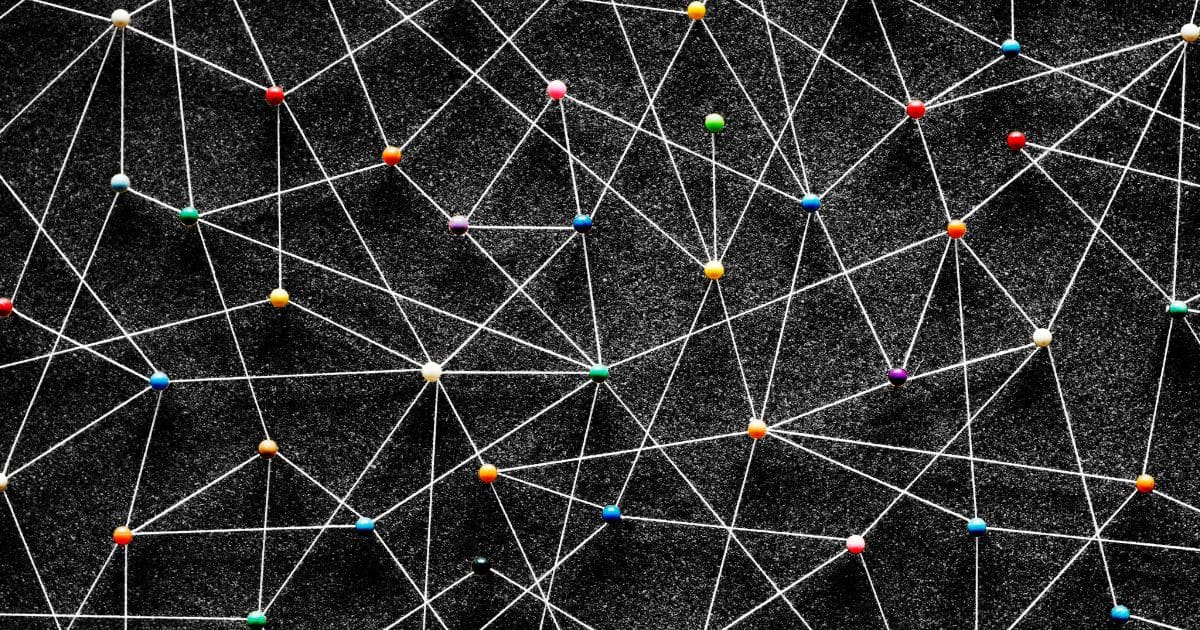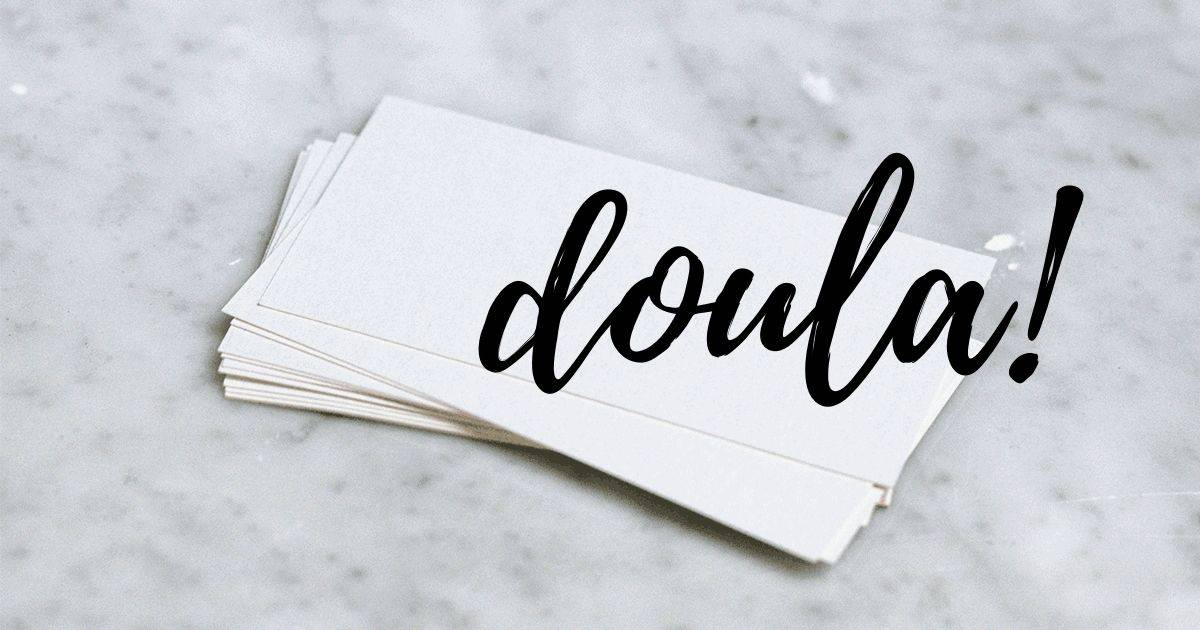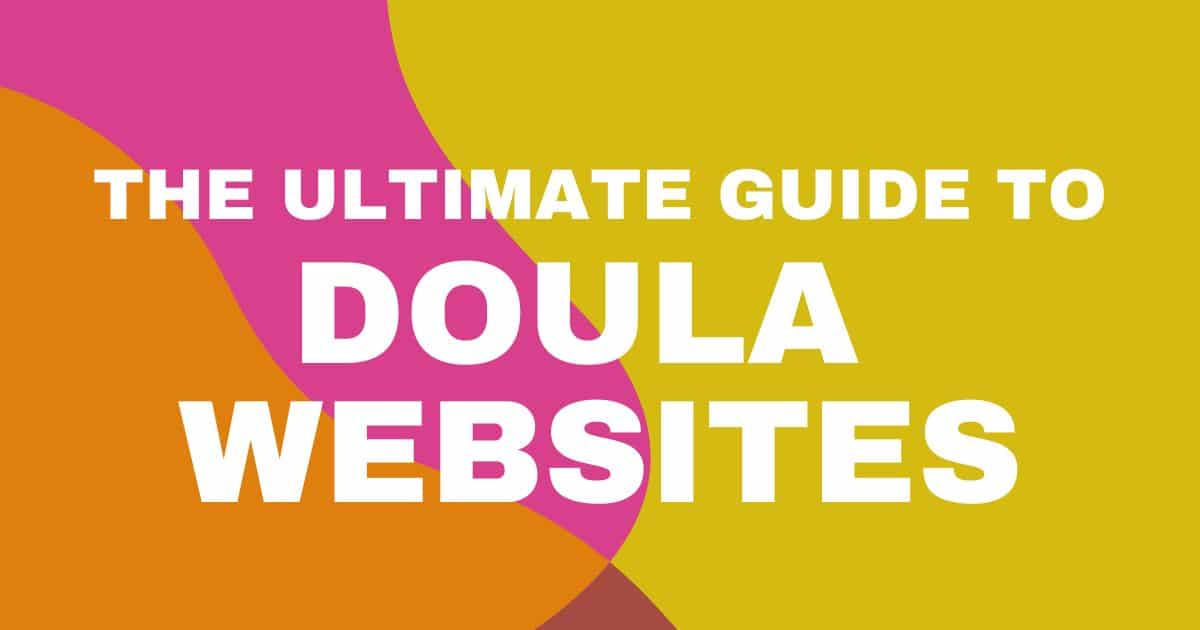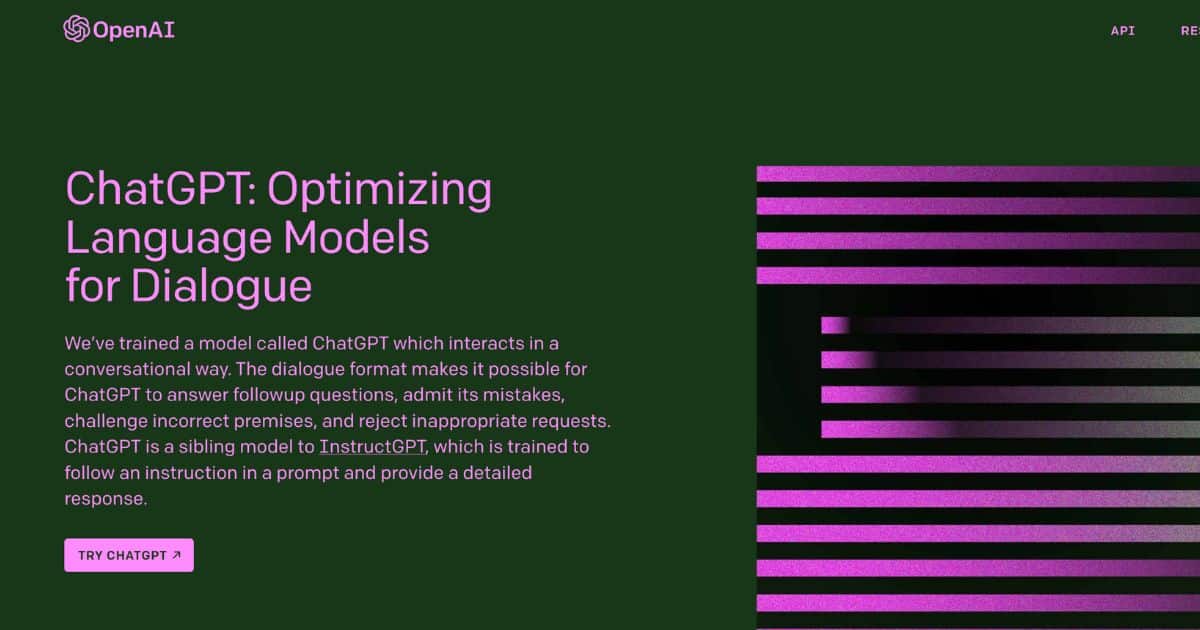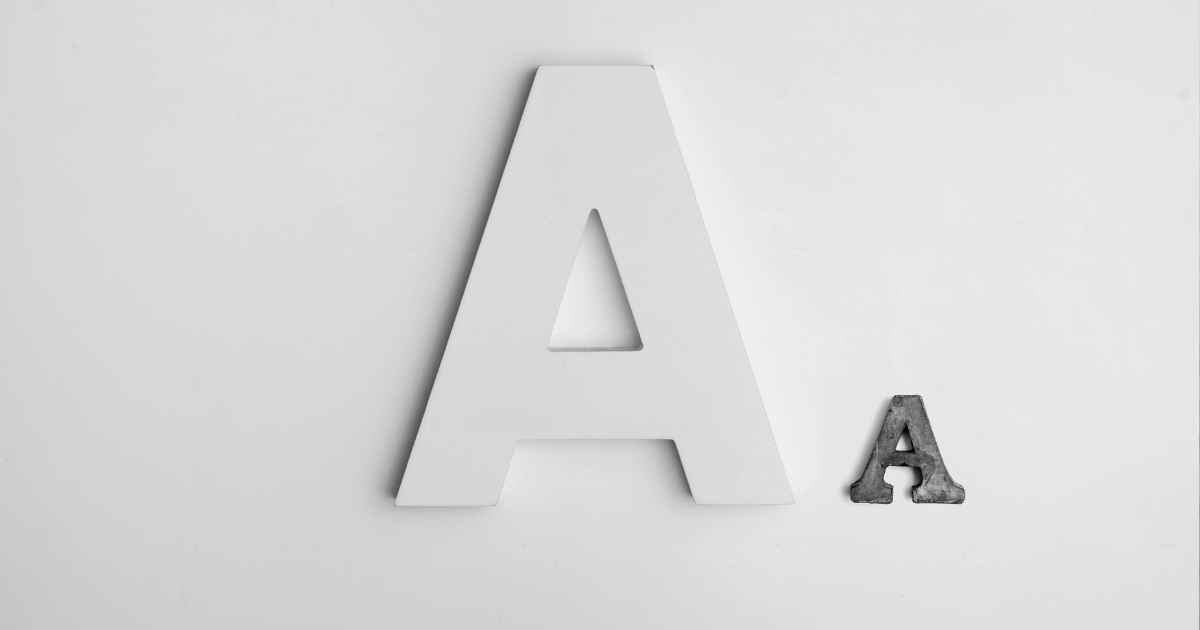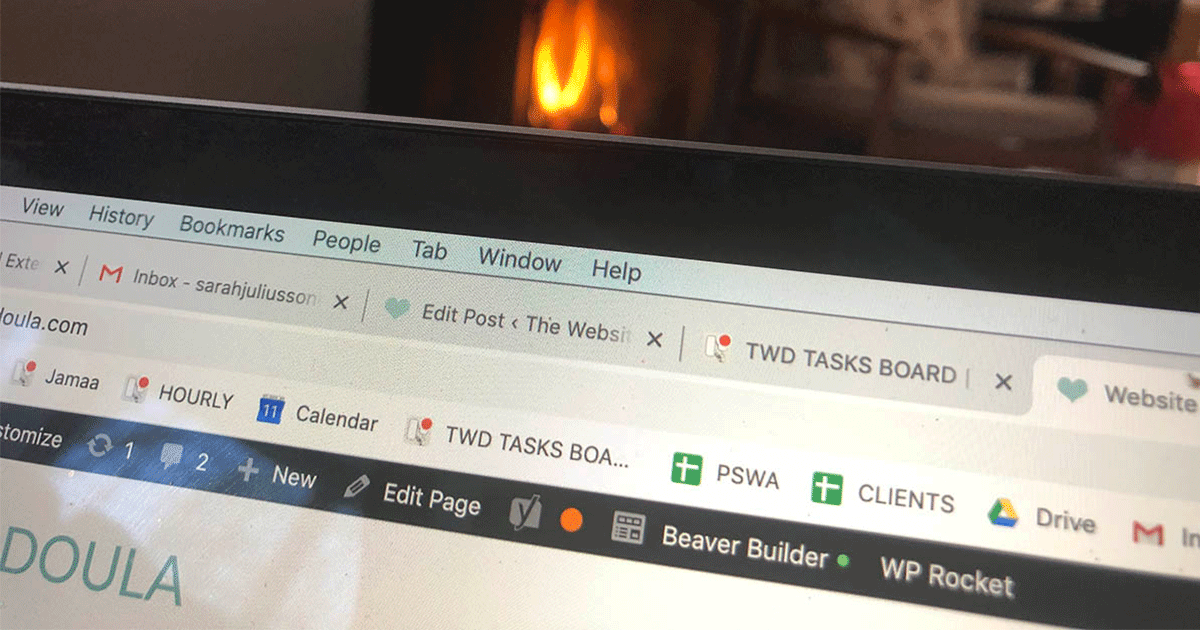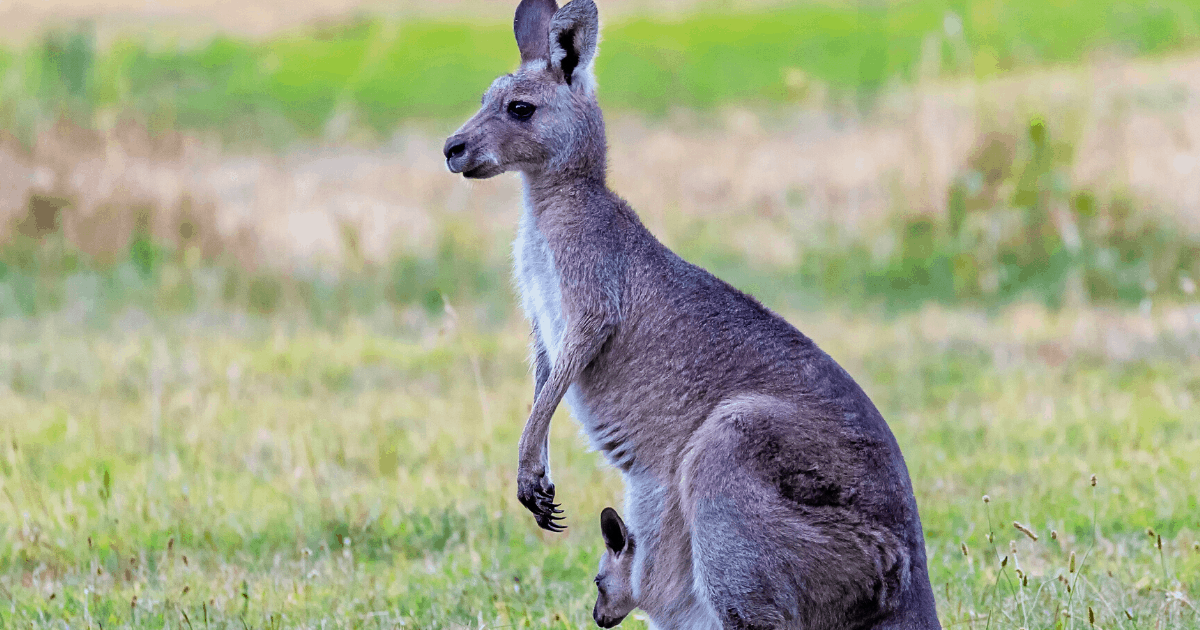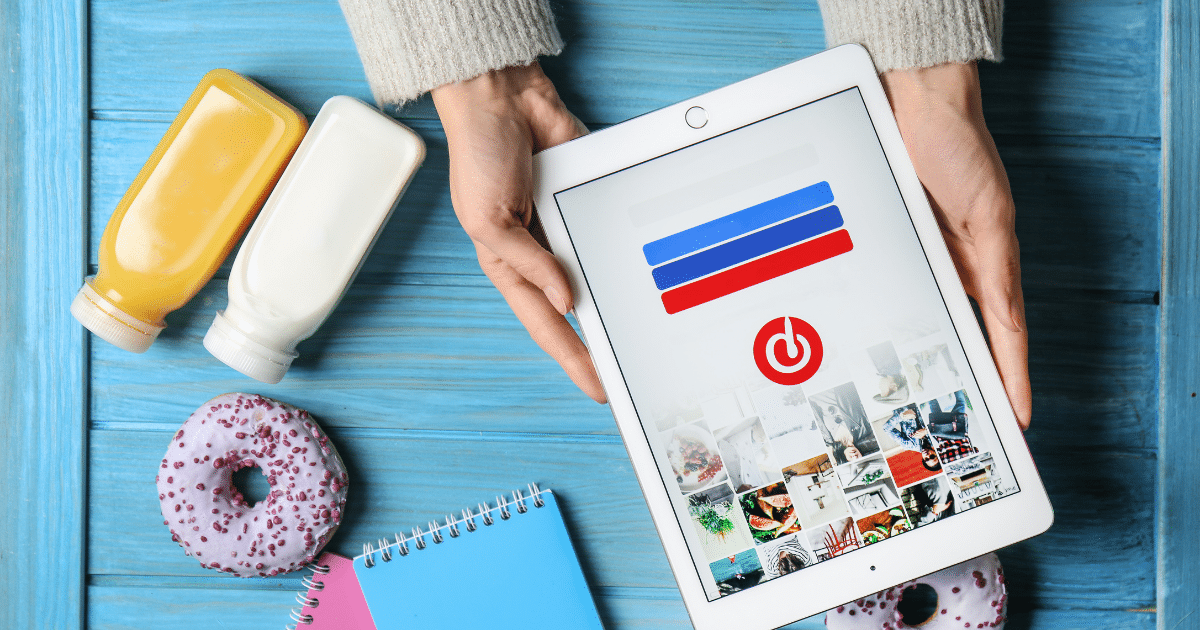How long does it take for my new website to show in google search results?

DOWNLOAD YOUR FREE GUIDE TO AI SEARCH VISIBILITY!
It’s hard to resist, I know… So often the moment we launch a new website, clients immediately hop on google the next morning expecting to show up #1 on page 1 of search results. Or at least somewhere on that page! Or the next page perhaps? Somewhere on google? Anywhere on google!
I get it. We’ve worked long and hard to launch this beautiful website for you. You want to show it off to the big wide world, and you Definitely want clients to start finding you online. That is why we created it in the first place right?
So how long will it take to show up on google?
The hard reality is it takes time to start showing up on Google and other search engines. Clients often want to know “How long will it take for my site to show up in Google?” The answer? Well, it varies – widely. I’ve seen sites show up within a few days, and others take weeks. And I’ve heard from many health and wellness practitioners looking for my help that their existing sites don’t show up on Google at all.
Are you in based in a metro urban area, or in a small town? Google visits urban sites more frequently, so they will show up faster. Is there high competition for your priority keywords such as “therapist denver” or “chicago birth doula” or are you the only practitioner in town? How well-optimized is your site? Does your website load quickly and pass the google speed test?
There are, however key steps we can take to speed up the process. Ready? Let’s take a closer look!
Make sure Google can “crawl” and index your website.
Every once in a while I get an inquiry from a potential client in desperation because their site isn’t showing ANYWHERE in google and it has been months since they launched. Ouch! The problem has been ever so simple. Here’s the deal:
Google does something called “crawling” sites with “Googlebots” to decide where to include them in search result rankings. The trouble is, Google can’t crawl your site if you’re blocking it from search! There’s a simple box on most website builders that allows you to hide your site from search while it is being built. If you forget to unclick that button, your site will literally be hidden from Google! So, if by chance you’re not showing anywhere – be sure to check that crucial factor. Check out the links below to find the “hide from search” setting on your website builder >
WordPress Websites: Go to Dashboard > Settings > Reading

Squarespace Websites: Open the pages panel > Hover over the page and click on the gear icon. Click on the SEO tab. Check to see if Hide from search engines toggled on or off.
Wix Websites: Click on the pages panel to the left of the editor. Click on the More Actions link > SEO Basics. Check the Let search engines index this page toggle to see if it is on or off.
If a site is open to Googlebots, it will generally be crawled once every 4-30 days. Yes, that’s right, it will be crawled over and over again – every single week – or month. Why? Because Google wants you to generate new fresh content for it to include in search results! It’s looking for changes & updates to make sure search results are the most accurate they can possibly be. If you don’t see new content you’ve created indexed on Google within a month or two, keep in mind that there is no solid rule in place as to how quickly Google will crawl your site or index content. Patience!
For more about how Google decides where to include your site on google, read this blog post answering another ages-old questions: Why isn’t my site showing up in search results?
Submit a Sitemap
Did you know that your site should have a “map” for the Googlebots to follow? It’s a good idea to submit your sitemap via Google Search Console ASAP after launch as this can speed up the rate at which Google decides to visit your site and rank you in search results for the first time.
A sitemap is an XML file that is ideally generated automatically within your site builder, or via Yoast SEO if you’re on WordPress. The site map is a basic text-only table of contents of your entire website – every page and post you have published & made available to Google. That way, when the Googlebots scan your site, they can quickly detect new content.
Your Website Copy is Keyword Rich & Formatted for SEO
We have to speak Google’s language, so that when the bots crawl a website, they can easily find the key factors they are looking for to know the answers to these key questions:
- Where are you based?
- What services do you provide?
That said, also ensure that your priority is writing content for your audience, not for the bots. They are the ones that will be reading it & interacting with it, and they’re the ones you truly need to take action on your site. If we go overboard on trying to speak Google’s language it’s easy to end up with site content that feels spammy or robotic and repetitive.
Still, no matter how beautifully written your health and wellness website page or post may be, page copy that is poorly written and not formatted properly for Google’s preferred structure, simply won’t rank in Google – even if it gets crawled every single week for a year. There are far more factors that go into proper off-page and on-page optimization than I can list here, but here are a few of the basics:
- One h1 headline with your primary keyword
- 2-3 h2 subheaders with your keyword & variations on it
- Good keyword density (see my tip on this below)
- Good readability (grade 8 or less). Check out the Hemingway App to improve your copy reading level. Many of us write at much higher levels and have to edit it down. No spelling errors!
- Links to other pages and posts within your site, and to outside sources. Make sure outside links open in a new tab so they don’t leave your website!
- Include images that are properly named with your keyword and include alt-text describing the image.
- Feature 1-2 unique keywords or keyword phrases per page
- Make sure your site is linked to on your social media profiles, local professional directories, community partners, etc…
Keyword Density
Hubspot offers this simple formula for evaluating your keyword density: Strive for 1-2 keywords in every 100 words of website copy. So you’re looking for 1-2% keyword density. If you’re on WordPress, the Yoast SEO tool will automatically measure this for you! Beware of stuffing your content with keywords. It can be helpful to use a variety of keywords related to your primary keyword or phrase.
Keep Google interested in your website with new blog posts
Google likes it when you include fresh, new content for them to index in search. When you publish new blog posts, you are essentially telling Google to PAY ATTENTION! You’re demonstrating your professional expertise and value to people searching for your services. Plus, each new blog post provides an opportunity for yet another featured keyword for people to find you! Need ideas? Check out my doula blog guide for 202+ blog post inspirations and a checklist to help you optimizate each post for SEO.
Google & other search engines such as Bing play the long game with SEO – and so should you.
Be patient! It’s not at all normal to show up on the first page of search results right away. Google needs to get to know you! With consistent blogging, and new links to your site and within your site between pages and posts, Google will gradually move you up in the ranks. I’ve seen some web design clients show up on page one within a few weeks of launch, but it could take months or even a year or more depending on competition! Even with all the SEO factors in place there is sadly no guarantee of instant results – and your best approach is to play the long game. Keep investing in your site SEO strategy and Google WILL pay attention, I promise!
When it comes to SEO, it’s important to have a solid foundation
In my own work as a web designer, I’ve seen it all. New clients who came to me frustrated with a site they had built themselves or perhaps built by their friend or someone they hired online for $500. They have a site, but it’s not doing anything for them. While there are definitely often design issues with these sites, it’s the functionality that’s really getting them. Poor site loading times, limited or no page optimization for Google, all the wrong keywords or no keywords at all, no security certificate…
So, when you’re thinking about having a website built for you, make SURE they know what they’re doing when it comes to your SEO. All of my web design packages include the SEO foundation a client needs for search rankings. Plus, a series of online resources by email including blog strategy, SEO tips, link strategy and more. I know SEO can seem overwhelming and confusing, but it has to be done for your site to work for you in search results and bring in organic traffic (i.e. clients who discover you online!)
Whether you’re building your own site, or working with another designer, it’s worth investing in the support you need for a solid SEO foundation so your site can show up on google as fast as possible – and show up well! Check out my SEO packages for doulas and wellness pros to see how I can help you!
HOW CAN I HELP YOU?
Hi there, I’m Sarah Juliusson, and yes I really am a Website Doula. I design and build doula & wellness websites designed to show up in search and attract your dream clients. With 15+ years in web design, and another 20+ years as a former doula business owner, I believe in the value of your work as much as you do. My clients include Birth Doulas, Postpartum Doulas, NCS Agencies, Midwives, Birth Centers, Chiropractors, Therapists, Wellness Clinics & more. Explore your options for a custom website today.