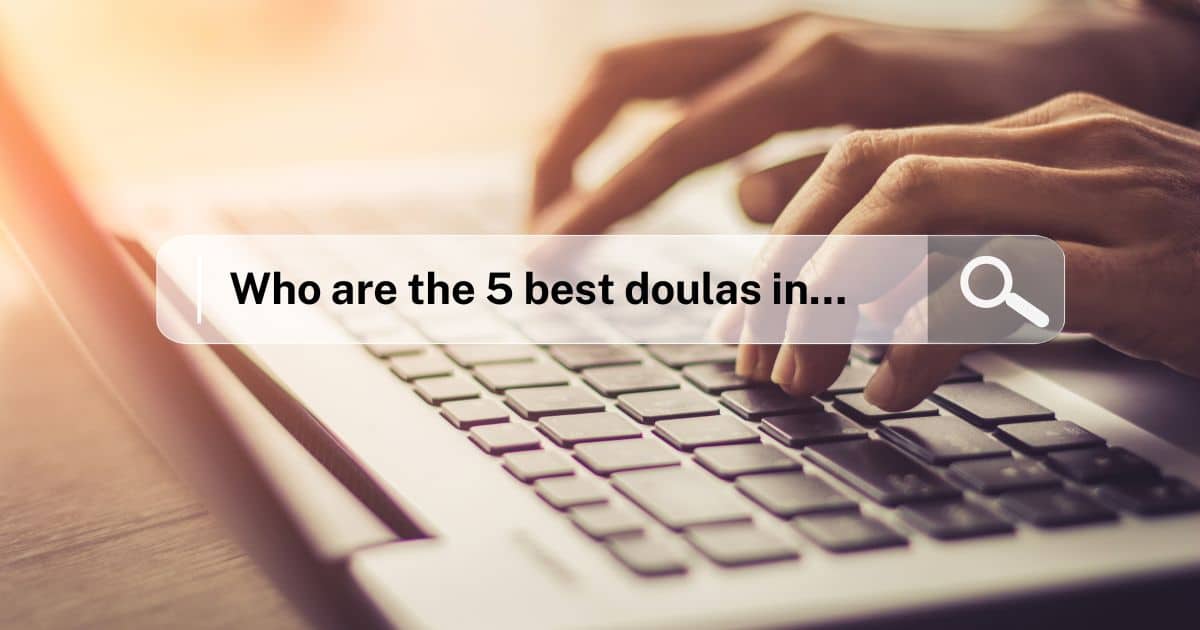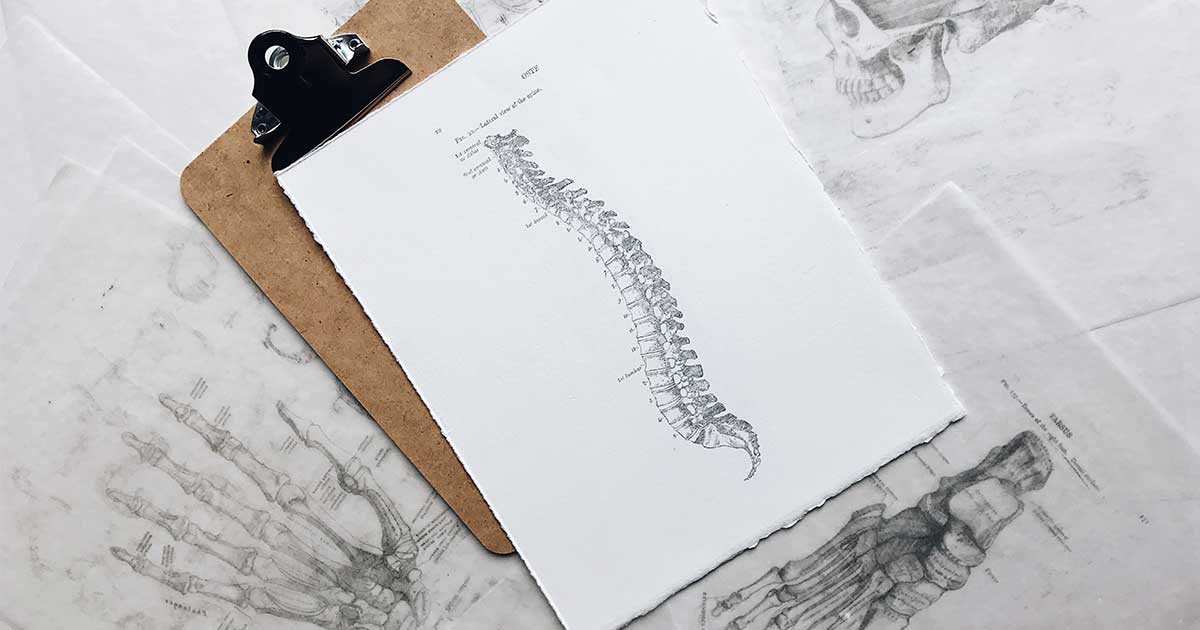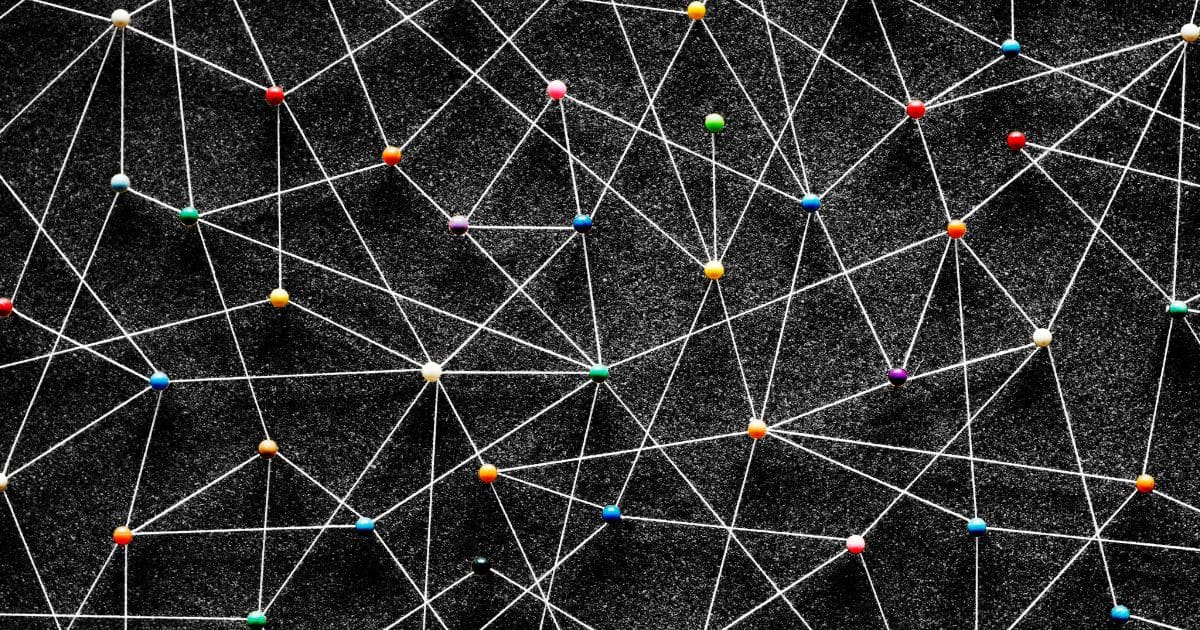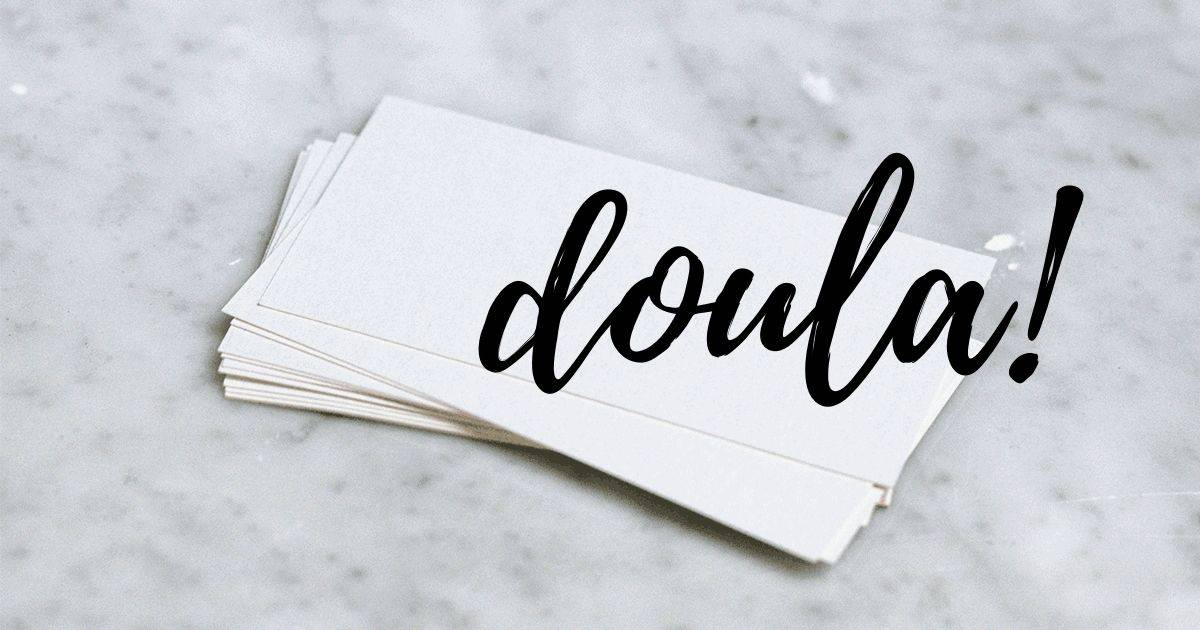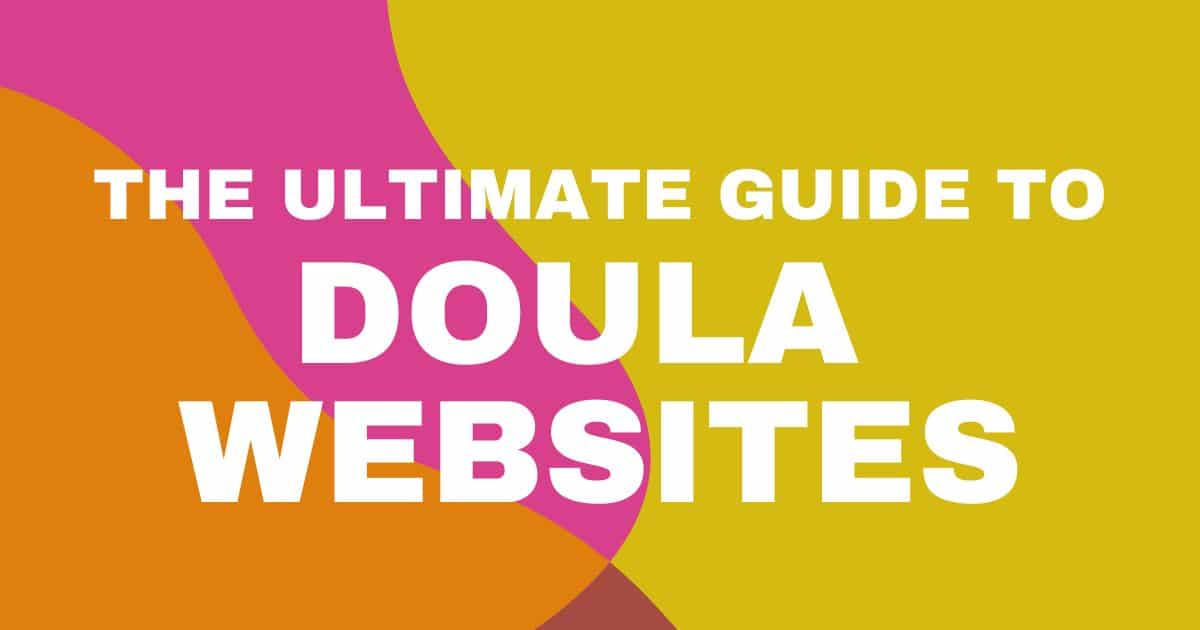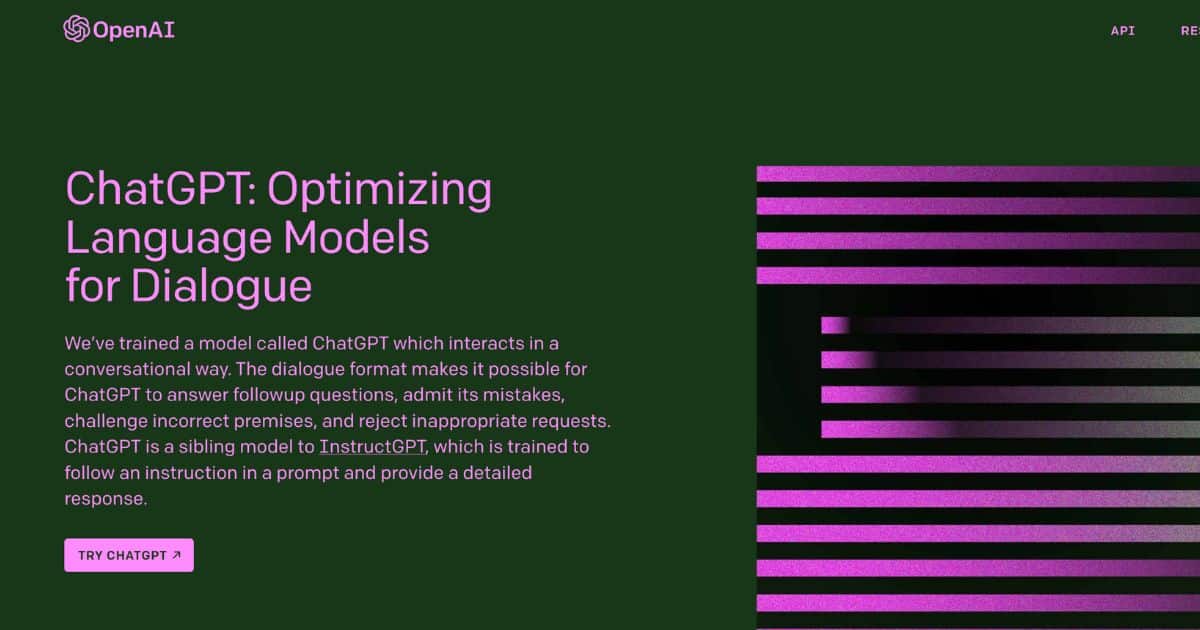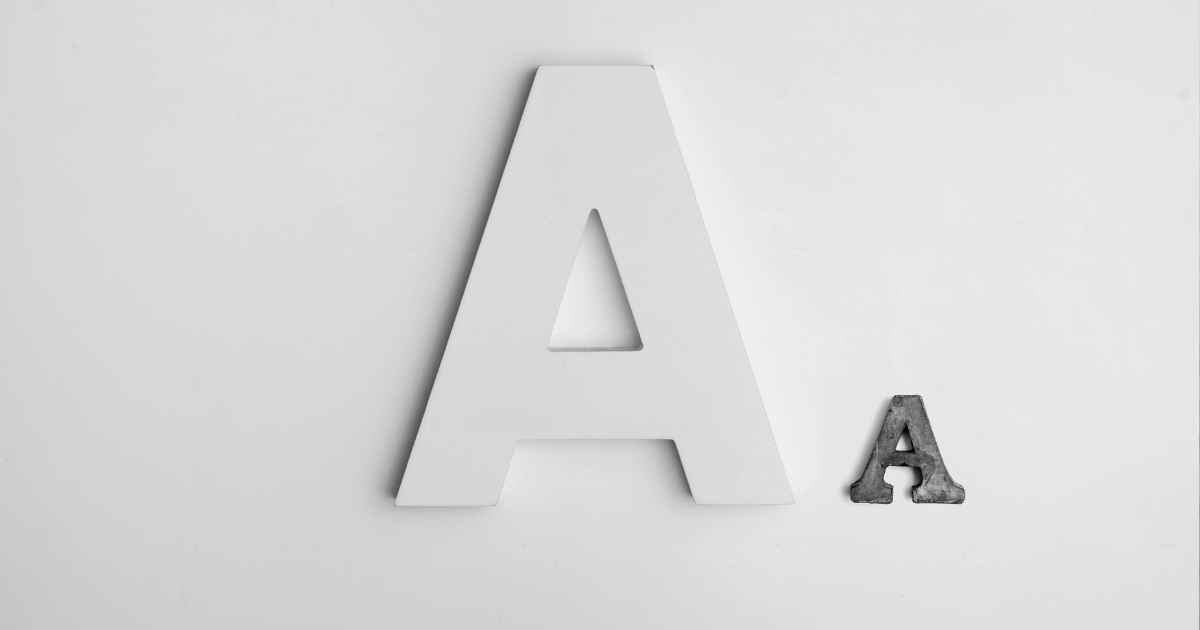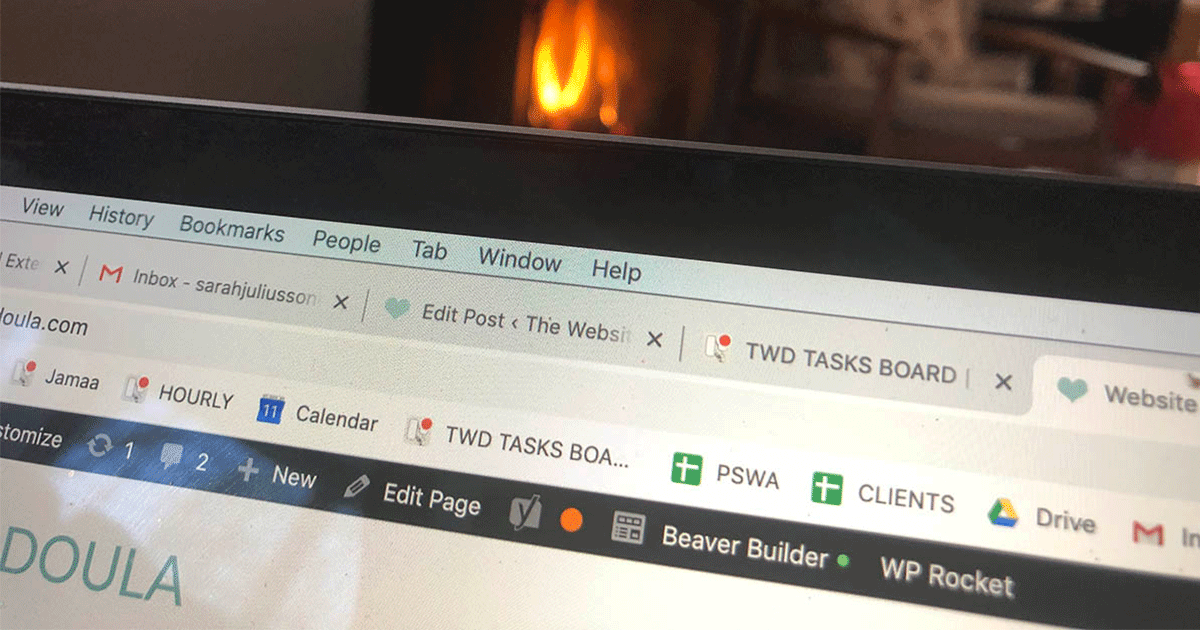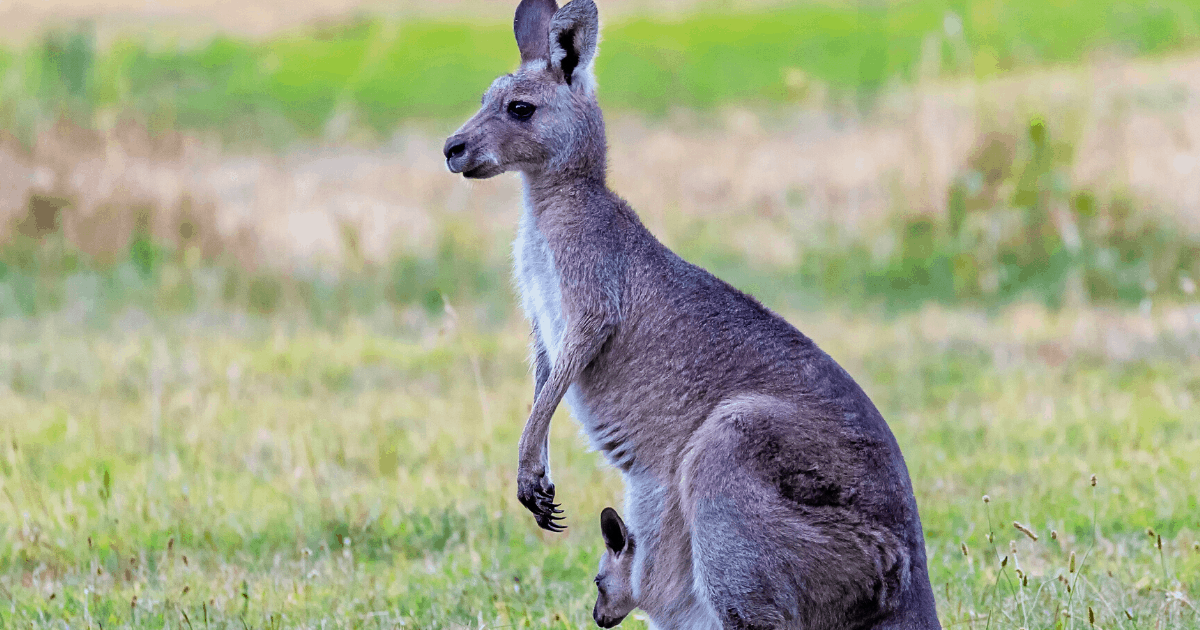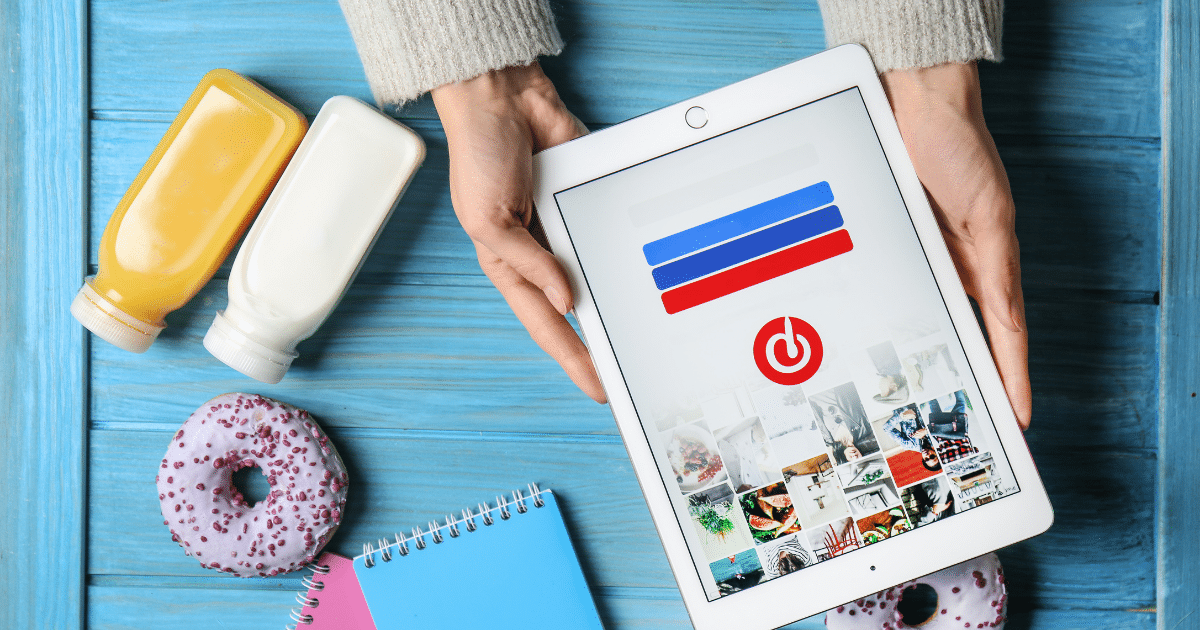AI Overviews: 10 simple tips to help your blog posts show up in AI Search results

DOWNLOAD YOUR FREE GUIDE TO AI SEARCH VISIBILITY!
Curious how to make your blog posts show up in the AI overviews so more families can find you? Yes — you can format your blog so it’s more likely to show in AI-powered answer boxes and on ChatGPT. Bonus? It’s easier than you think!
This guide walks you through simple, non-technical steps to be linked in the AI overview – such as writing in everyday language, structuring posts with clear headings, answering the questions your clients actually ask, and adding FAQs. You’ll learn how to make your content easier for both potential clients and AI tools to understand- a win-win! Plus, you can jump ahead in search results that clients will see even if your site isn’t yet ranking #1 for your services!
What do you mean by the AI Overview?
You’ve probably noticed it. You type a question into Google or ChatGPT, and instead of a list of trusted websites, the first thing you see is an AI-generated answer box – also known as the AI overview.
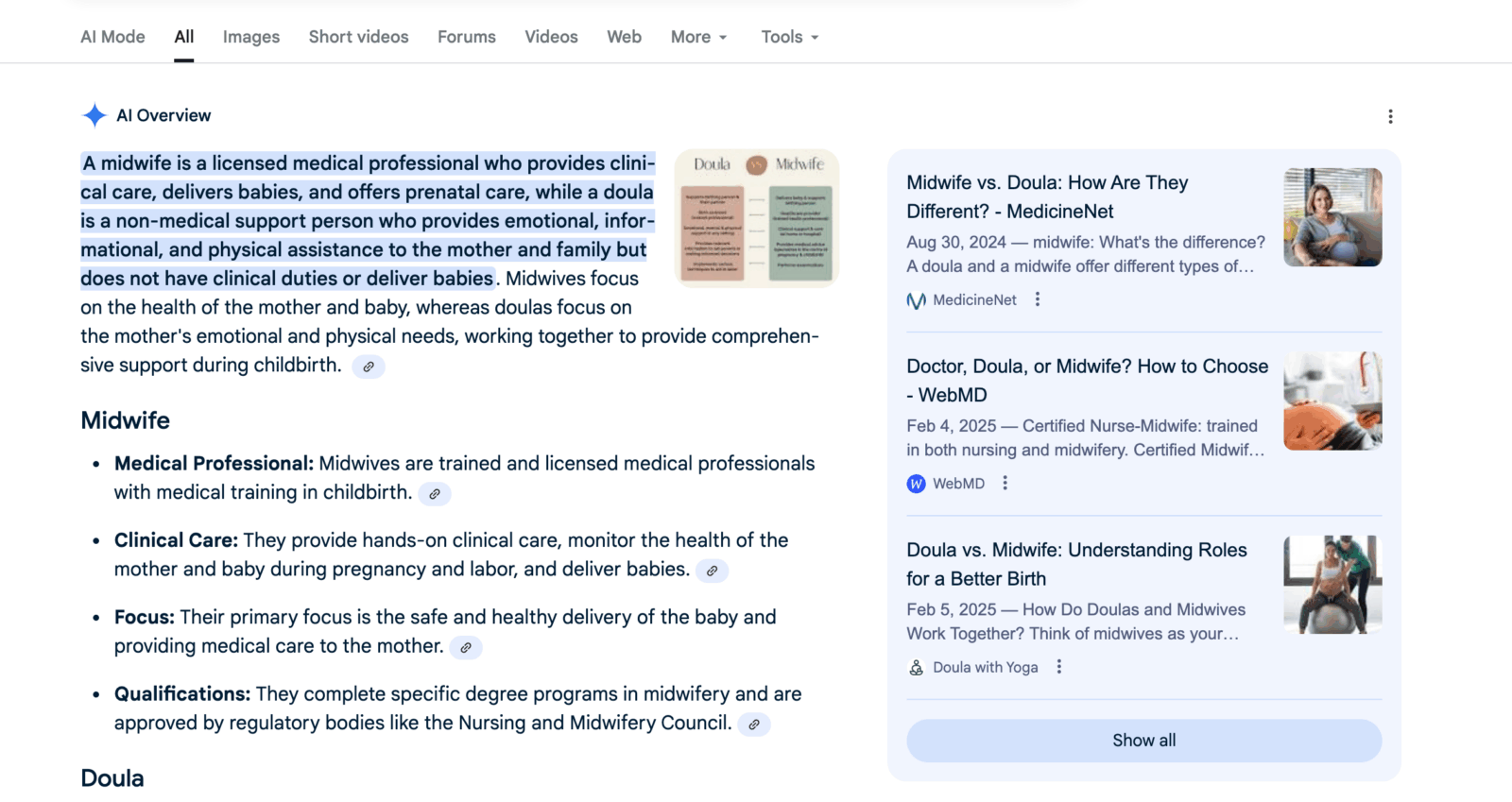
And now you’re wondering… Ok, how do I get my business to be the one mentioned in those answers?
The good news is, you don’t need a tech degree or a crash course in SEO to show up in AI-generated search results.
With a few simple tweaks in how you write and structure your blog posts, you can make your content easier for AI to understand—and more likely to get included when people are searching for exactly what you offer. In fact, you can even show up
It’s a whole new landscape out there in SEO-land y’all, and things are changing – and quickly! I’ve been attending non-stop webinars to stay on top of it all – so you don’t have to.
Why showing up in AI Overviews is good for you:
Being featured in Google’s AI Overviews means your business shows up at the very top of search results—above ads, snippets, and all the regular listings. Yes, above PAID advertising! Even better, you can appear above competitors who usually outrank you in organic SEO. It’s like skipping the line and getting front-row visibility when people are searching for answers you provide.
Even a brand-new wellness business has a chance to appear in the AI Overviews above local competitors that have websites with hundreds of blog posts. So yes, this is definitely worth paying attention to!
That said, there is evidence showing that AI answers favor well-ranked websites – 52% of websites cited in AI overviews are already in the top 10 search results. So those of you who have already invested in good SEO will have an even easier time showing up in AI Overviews.
How exactly does AI decide if my blog post should be included?
Think of AI as a really fast, slightly impatient reader. It doesn’t care about fancy words or clever turns of phrase. It’s scanning your blog to figure out: What’s this about? Is it clear? Does it answer a real question someone might ask?
So when you write, you’re not just talking to your human reader anymore—you’re also making it easy for these tools to pick up your answers and share them. That doesn’t mean writing like a robot. It means cutting the fluff, organizing your thoughts, and saying things in plain, everyday language. If you’re writing your blog posts using AI, make sure to go through and personalize every section. People want to feel connected to you as an expert they can trust.
You might find it helpful to ask AI what content you should include in your post if you want to appear in the AI snippet for that question.
“I’m writing a blog post for my doula business on the question: What is the difference between a postpartum doula and a midwife? What types of content should i include in this blog post to help it show up in search results. Please include 5 sample FAQ I could include to make it even better.”
How can I format my blog posts to be AI-friendly for inclusion in the overview?
1. Is your blog copy written in an informal style & using words your clients would actually use?
The best way to make your blog shine in AI overviews is to start with the questions real people are already asking you. Think about the emails, DMs, or client conversations where the same question keeps popping up. That’s your gold.
When you write, answer those questions in the same plain language you’d use if a friend asked over coffee. Skip the insider terms or needing to sound “professional”.
For example, here’s how a midwife might phrase it in a blog post about natural induction, keeping the tone conversational and human: Instead of “alternative induction modalities,” they could say: “Some families ask me about natural methods of induction—things like walking, acupuncture, or certain foods.”
AI tools love this kind of clarity, and so do humans (duh!). When your writing feels natural and useful, you’re not only making it easier for AI to lift your content for its summaries, you’re making your readers trust you more.
2. Is your blog post clear and easy to read?
Think about how you like to read online. Most of us skim first, then decide if it’s worth slowing down. AI tools do the same thing—they look for clear signposts to figure out what your post is about.
- Include a super clear summary at the top of the post that answers the question of your blog post as simply as you can. AI loves quick, direct answers for inclusion in its overviews. You can even ask AI to write this for you once you finish your blog post! For example, “Please write a short summary answer to the question answered by this blog post to help it show up in AI overviews in search results.”
- Subheadings are your best friend here. Instead of a vague header like “More Information,” try one that actually answers a question: “What natural methods of induction are safe?” or “How much does a prenatal massage cost?”
- Keep paragraphs short. Two to three sentences is plenty.
- Break up your ideas with bullet points or numbered lists so both people and AI can scan easily.
Clear structure helps your reader feel taken care of—and it helps AI decide your blog is worth quoting in AI Overviews.
3. Have you optimized the page title and meta description?
And don’t forget your page title and meta description. These are the backend SEO settings for each individual blog post. That little snippet that shows up in Google results describing your blog post?
Write it in plain English so that someone can immediately understand what your post covers – and get excited to read it! For example: “Learn gentle, natural ways to prepare your body for labor, plus tips on what’s safe to try at home from an expert midwife.”
4. Is your post full of uber-helpful substance, not filler? Are you answering a question or problem for your clients?
We’ve all landed on blog posts that circle around a topic without ever answering the real question. AI tools spot that too, and they’ll skip over content that feels fluffy.
- Start by giving the answer up front. If someone’s asking “Do natural induction methods really work?” open with a clear yes, no, or “sometimes—it depends.” Then use the rest of the post to explain, share examples, and add context.
- Be specific. Instead of saying “there are many comfort measures in labor,” list a few: walking, warm showers, massage. Share stories or client experiences (with permission) to show what it looks like in real life.
If you’re not sure what to write, think about the top three questions people always ask you. That’s where the substance lives.
The goal isn’t to write more words. It’s to write the words that actually help someone who’s searching.
5. Is your blog post easy to share & cite?
AI tools are more likely to trust your content if it looks reliable. And readers are more likely to share it if it feels useful. A few simple details can make a big difference:
- Put your name and date on the post. It shows this is a real person sharing real knowledge, not some ghost article from who-knows-when.
- Include an author bio at the base of all your blog posts that includes your credentials and profession.
- Link to trusted sources. If you mention research, a local hospital’s guidelines, or even another expert’s blog, drop the link. It makes your post stronger. You can even see who else is showing up for your blog post topic and link to their answer. I know that seems counterintuitive, but it can actually be helpful to you. Make sure those links open in a new tab so they don’t accidentally leave your site!
- Add a quick summary. A “key takeaways” box or a short bulleted recap at the end helps readers (and AI) grasp the main points of your blog post quickly.
These touches don’t take long, but they help position your blog as credible and easy to pull from—whether that’s for a client who wants to share your article with a friend, or for an AI tool looking for a clear answer to surface.
6. Does your blog post answer common questions related to your topic?
One of the simplest ways to make your blog more useful for readers and AI answer boxes is to include a short FAQ at the end. Think about the questions you hear all the time from clients, then answer them clearly in one or two sentences each. With your answer, be sure to include genuine human emotion and empathy, and real-world experience, such as examples from past clients you have worked with (without violating confidentiality, of course!)
For example, a midwife writing about natural induction could add:
- “Is castor oil safe for inducing labor?”
- “When should I try natural induction methods?”
- “What if none of these work?”
FAQs are gold for AI Overviews because they mirror the way people actually type questions into Google or ask an AI tool. They are inherently keyword-rich because they give in-depth answers to relevant questions. Plus, it shows your reader you’ve thought ahead and covered what’s on their mind.
7. Is your blog post full of your stories & your personality?
It’s easy to get caught up in writing “for the algorithm,” but here’s the truth: AI tools are trained to favor content that people find useful. If your blog feels stiff or robotic, it won’t land with readers—or AI.
So write the way you actually talk. Share little stories, use “you” and “I,” and let your personality show. If you’d explain something with humor or warmth in person, do it on the page too.
Think about your reader sitting at their kitchen table, late at night, searching for answers. They don’t want jargon. They want reassurance, clarity, and a real human voice.
When you keep people at the center, you’ll naturally write the kind of content AI is more likely to surface.
8. Now it’s time to review your post using this quick pre-publish checklist:
Before you hit publish, run through this quick list:
- Headings that ask and answer real questions
- Short paragraphs and bullet points for easy scanning
- Everyday language your clients would actually use
- Specific answers, examples, or stories (not filler)
- External links to trusted sources when possible
- Internal links to services & related blog posts on your website
- Your name and the publish date are visible
- FAQ section with 3-5 related questions
- A short summary or “key takeaways” at the end
Do you want to do everything you can to make sure your blog is as optimized as possible for AI Overviews?
Ok, here’s the extra secret sauce – actually TWO secret sauces!
9. First, check out what AI tools are already showing for your blog post topic.
Type your question into Google, ChatGPT, or Perplexity and pay attention to what comes up first. Do you see statistics, definitions, or examples included in the answer? If so, think about how you could add those elements into your own post in your own words. You don’t need to copy what’s there—but noticing what’s missing or under-explained can help you fill the gaps and make your content even more valuable.
10. Then… go onto ChatGPT, and ask it for feedback on how well you’ve optimized for AI Overviews.
Yes, it seems like overkill to ask the AI Beast for guidance on how to best feed it, but you’ll get some great tips from doing this!
“I’ve written a blog post for my midwifery practice about natural methods of induction. Can you review it and suggest how I can make it more AI-friendly? Please check if I’m answering the questions people are most likely to ask, if my headings are clear and in everyday language, and if there are any FAQs or key details I should add so it’s more likely to show up in AI-generated answers. Here is the URL: xxx”
You’ll be amazed at the additional helpful tips for blog formatting you can get from these simple extra steps.
Frequently Asked Questions about AI Overviews & Blog Strategy
How often should I refresh old content for AI?
Think of your blog like your birth bag—it works best when everything inside is up to date. You don’t need to rewrite every post every few months, but it’s smart to review your older content once or twice a year. Ask yourself: are the resources still current, do the links work, and does the language reflect how I talk with families today?
If you mention research, hospital policies, or statistics, give those a fresh look more often—maybe every six months—since AI tools notice dates and tend to favor posts that look current when they are creating AI Overviews. Even small updates, like adding a new FAQ or tweaking your headings, signal that your content is alive and trustworthy.
How long should my posts be?
There’s no magic number. A shorter post that fully answers “What natural induction methods are safe?” will work better than a long post that dances around the question without giving a clear answer. What matters most is that your post answers the question fully, with enough detail to feel complete.
Should I write differently for AI than I do for expectant parents?
No—actually, the opposite. AI overviews tend to pull from posts that sound natural, compassionate, and helpful. That’s exactly how you already talk to your clients.
Will this replace the usual ways people find me, like Google search?
No. Google still matters, but AI search is now showing up more often. Writing with both in mind means more families can find your words of support and guidance.
Do I need special tech skills to do this?
Nope. Most of it is about using clear language, strong headings, and answering real questions your clients already ask you all the time. If you’re already writing in clear, supportive language for families, you’re halfway there.
Success Story: How I Optimized a Blog Post for AI
I recently noticed that I was NOT showing up in search results for the key question: What is the best website builder for doulas? Yikes! I quickly put together a new blog post called “The Ultimate Guide to Doula Websites” and optimized the heck out of it. It is PACKED with helpful information and links to additional resources.
And honestly? I’m going to need to go back in and refresh it now because I have learned so much more about AI blog writing since then! Even without some of the key suggestions I have given you here, such as subheaders as questions and a short FAQ, it quickly rose to the top of the AI overviews for related questions. I simply answered the question better than anyone else right now. In a nutshell, that’s all we’re doing here – answer a question really, really well, and format it in a way that Google can read it. Here I am featured as the #1 result below!
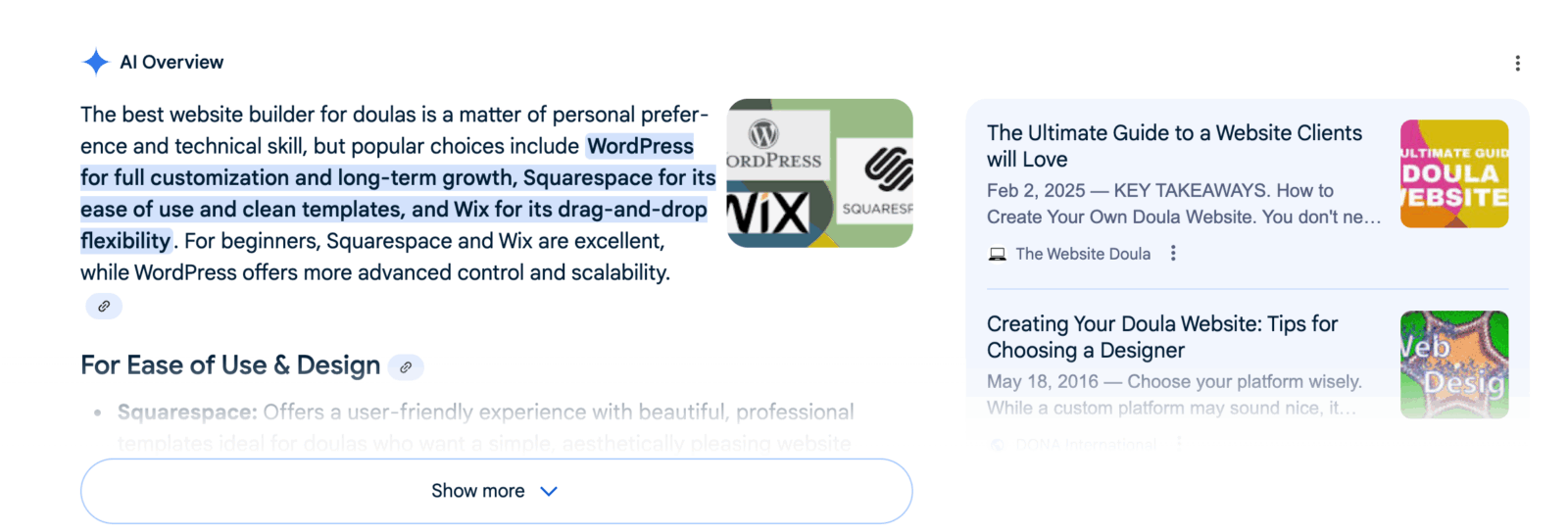
Next steps for your blog now that AI Overviews are here to stay:
AI isn’t replacing the way people search—it’s adding new layers to it. The good news is, you don’t need to overhaul everything. A few simple shifts in how you write and structure your posts can make your blog easier for both people and AI to use.
Try this: pull up your most recent blog post and review it with the checklist in front of you. Could the headings be clearer? Are you answering questions your clients actually ask? Is your language easy to skim and understand?
Even one or two changes can make your content stronger for possible inclusion in AI Overviews. You can go through old posts & refresh them! Google loves content that gets a quick refresh 🙂
And if you want another set of eyes—or help formatting your blog posts so they work for both humans and AI Overviews, please do reach out. That’s what I’m here for.
HOW CAN I HELP YOU?
Hi there, I’m Sarah Juliusson, and yes I really am a Website Doula. I design and build doula & wellness websites designed to show up in search and attract your dream clients. With 15+ years in web design, and another 20+ years as a former doula business owner, I believe in the value of your work as much as you do. My clients include Birth Doulas, Postpartum Doulas, NCS Agencies, Midwives, Birth Centers, Chiropractors, Therapists, Wellness Clinics & more. Explore your options for a custom website today.